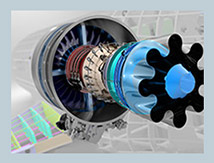

Shaping the world you live in
CATIA leverages the capacity of innovation for companies of all sizes in all industries by delivering breakthrough productivity design solutions powered by the 3DEXPERIENCE® platform.
For more information on CATIA 3DEXPERIENCE, download the brochure here.