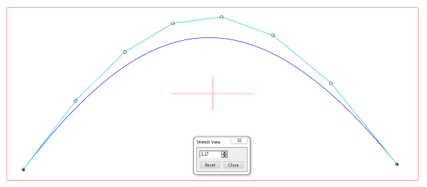What’s New in CATIA V5 Release V5-6R2019 – SHAPE DESIGN & STYLING
Posted By: Marco Villanueva
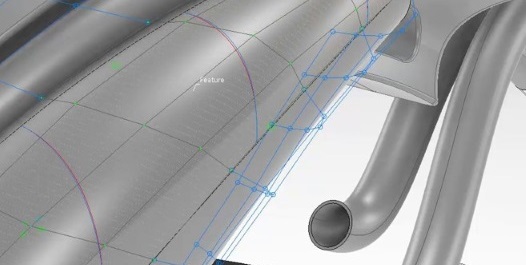
Design
Generative shape design
Blend Corner:
- New “Setback” creation mode, using the setback value provided by user
- Result not affected by filet shape
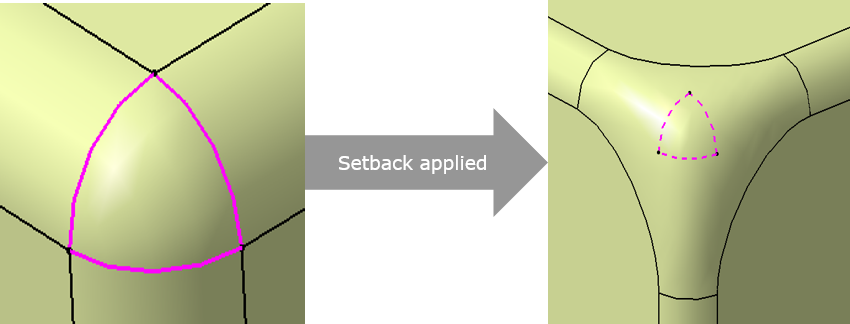
Revolve
The user can now give offset value to the revolute created from a plane or surface or up to point as an end limit.
- The user can now give offset value to the revolute created from a plane or surface or up to point as an end limit.
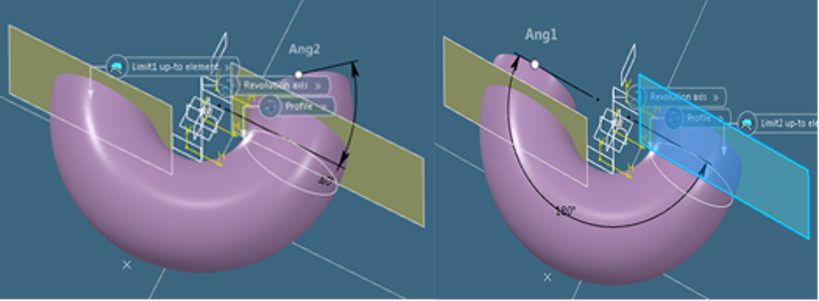
Variable offset
Advance parameters are now provided to manage output of result.
- Deviation: maximum deviation between actual result and exact result
- Merging distance: target value for result skin hermetization
- Angular threshold: target value for result skin sharpness
- Automatic split of variable areas – performs automatic internal split of variable areas if necessary
Fast update
Faster update for models that contain surface or volume features:
- If none of the inputs of a feature are changed, the previous result of this feature is used as new result
- No geometrical nor topological operation is done to compute the new result
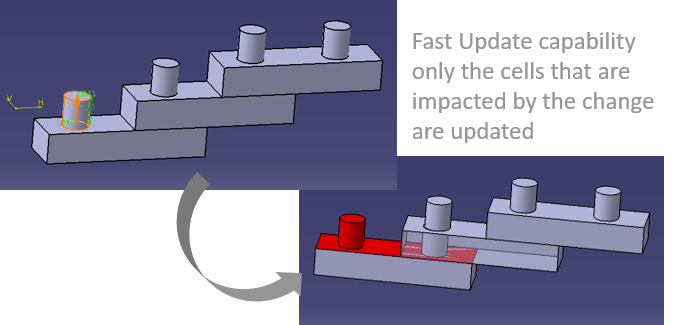
Join – heal merged cells
New Join command option “Heal Merged Cells”
- Applies topological healing of joined elements
Draft analysis
- Support of multiple draft analysis on a same surface element
- A contextual menu option “Set to Top” is available on the analysis to be able to put this analysis on the top of the stack of the mapping analysis
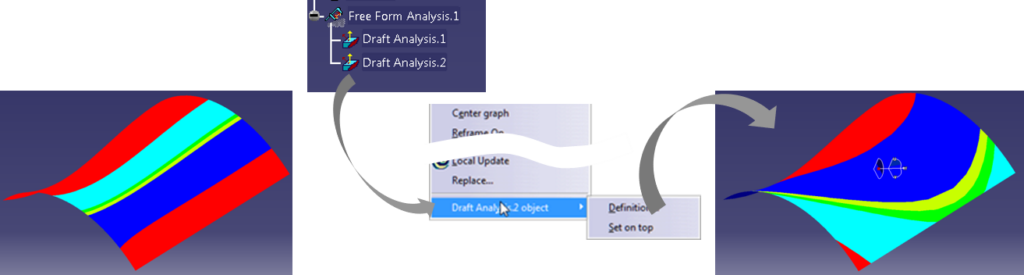
Exact boundaries for extrapolate
- User can choose between exact and approximate boundaries
Ordered geometric set – reorder children
New option “Move” allows user to move selected feature to any position within the list. The user selects one element to move in the list.
- Supports multiple selections

Multiple extract
It is now possible to remove elements already selected by re-selecting them in the 3D area.
- Re-selecting an element will remove the complete line corresponding to this element in the multiple extract panel
Realistic Shape Optimizer
Vector field modification
- User can modify the vector field based on experience
- As an example, remove vectors in some areas
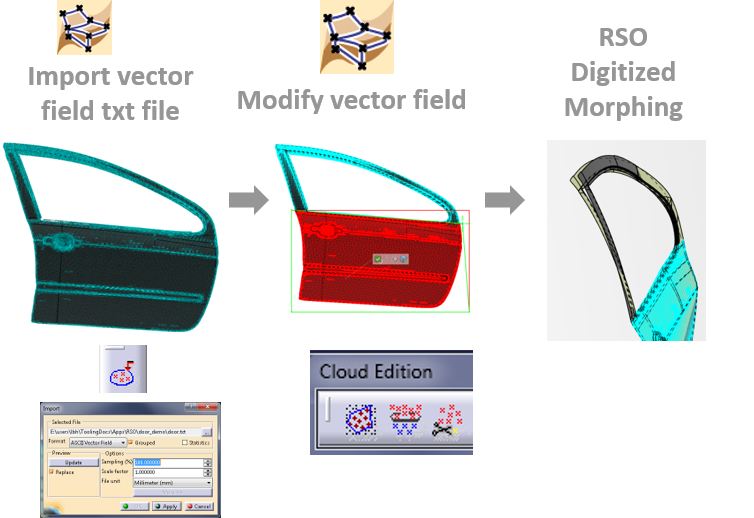
Vector field from 2 cloud of points files – Easily import a vector field from 2 file with points coordinates
Create a vector field feature (vector cloud) from 2 text files contain points coordinates.
- 2 files shall contain only points coordinates
- 2 files shall contain the same number of points
- Points from both files must be paired
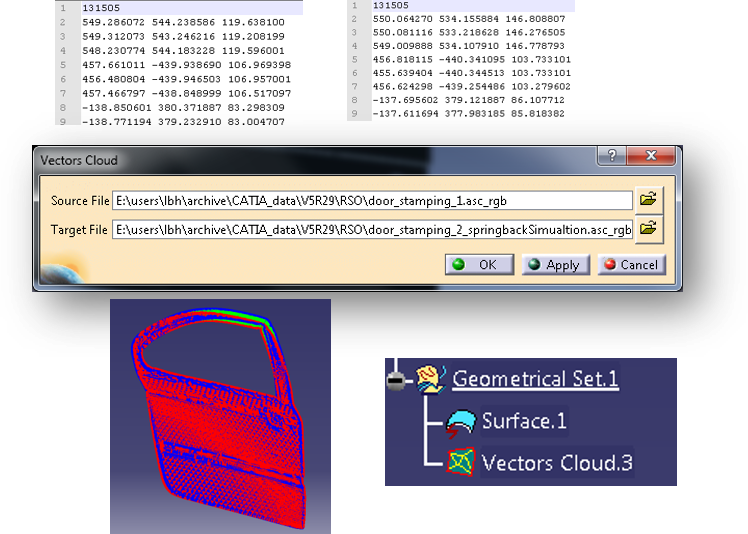
Freestyle
Control points – static update
- Improved performance – Result of modification of input elements are seen at the end of manipulation (when user releases the left mouse button).
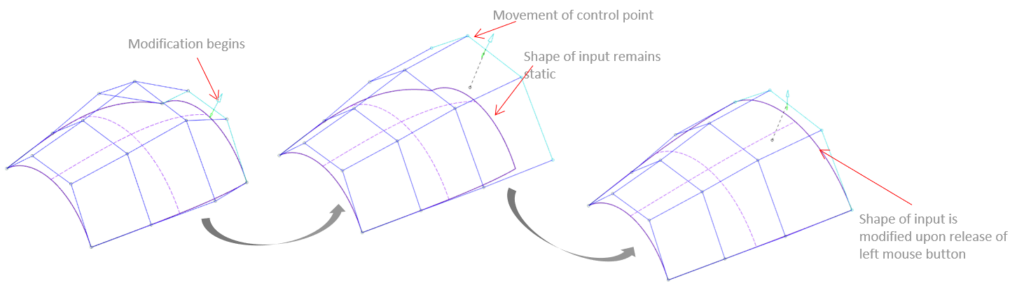
Control points – double click – datum edition
Launch of Control points command via a double click on Datum Curve or Surface geometry in the graphics window or in the spec tree.
- Applicable only in Freestyle, CATIA ICEM workbenches
- Improved workflow
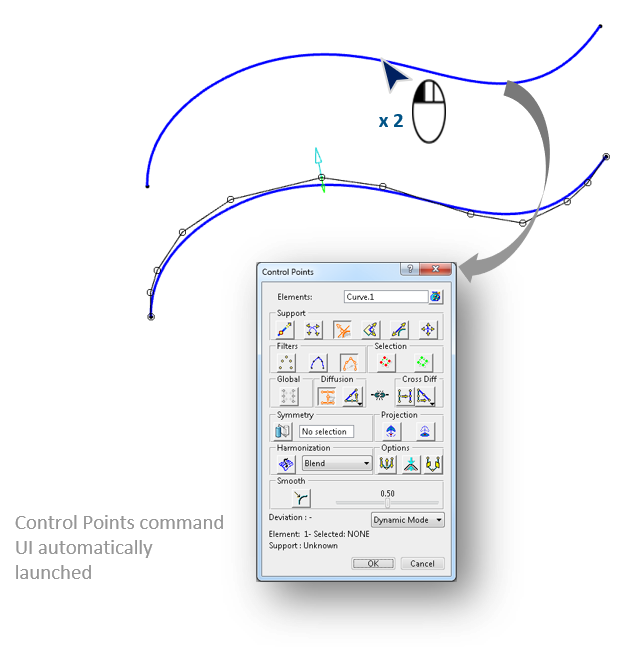
Control points – modification
Control point rows are now modifiable at ANY position on mesh line.
- Improved workflow
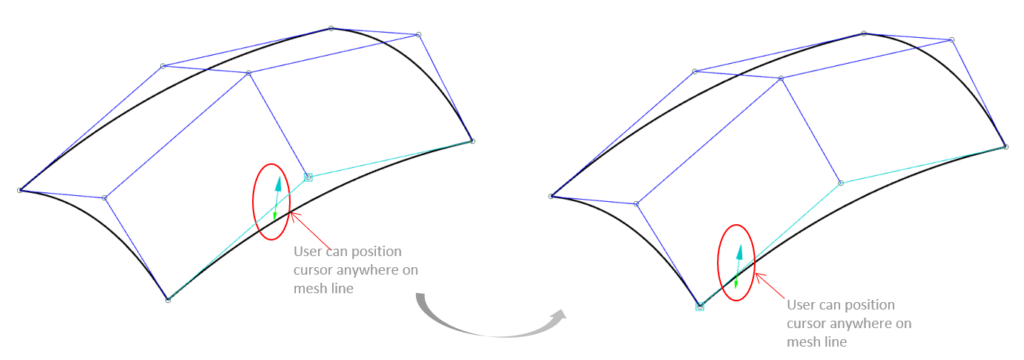
Matching constraints
New option to activate/deactivate the highlight of selected Source & Target inputs.
- Improves visibility conflicts with control point’s visualization
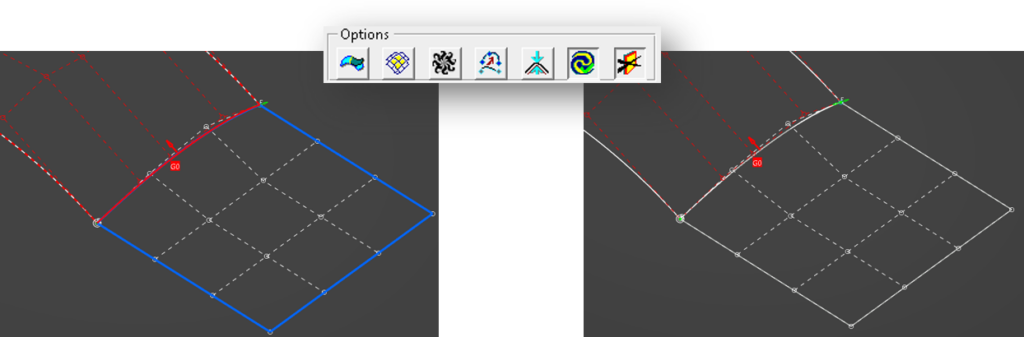
Matching constraints – inside preview
When Inside option is “ON” a preview of the position that the Source edge will reach on target surface in accordance with the projection direction settings is displayed.
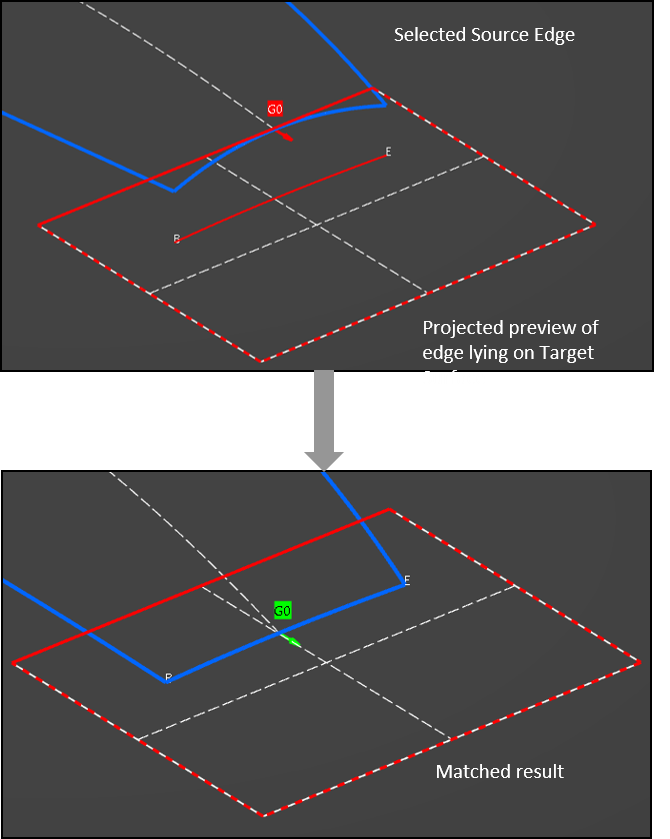
Stretch view – information display
New option to inform user when current view is set to Streched.
- View label display
- Command Icon remains selected while view is stretched