Quickly process and import updated product reference data from your customers
Data Package Manager is a new productivity solution designed for aerospace and automotive supply chain companies that regularly receive large packages of updated 3D product data from customers that they must process and import into their Dassault Systèmes 3DEXPERIENCE® platform environment.
By automating data analysis and change documentation, this complementary data management solution allows users to quickly identify the product design changes within the package and easily process them in a controlled manner to update previously imported reference data.
Benefits
Import data easily
Data Package Manager streamlines the revised product data import process and allows non-CAD users to load data efficiently.
Automate data comparison
The solution’s server side job processing tool, 3dxprocessor, automatically compares the imported data and executes the changes once approved.
Maintain data history
The change documentation functionality enables users to track multiple data packages and properly document customer-driven changes.
Data Package Management Solution
The Data Package Manager solution creates a series of Data Package roles, types, UI components, and policy lifecycles to control the import, analysis and change process for updated product reference data.
The lifecycle provides a series of steps to follow to control the process, starting with importing the data into a private collaborative space, analyzing and comparing this data with that already imported, checking and approving the recommended actions, performing the actions and then finally publishing the changes to the wider user community.
As much of the process as possible has been automated, with all large processing jobs being completed by the Data Package Manager 3dxprocessor.
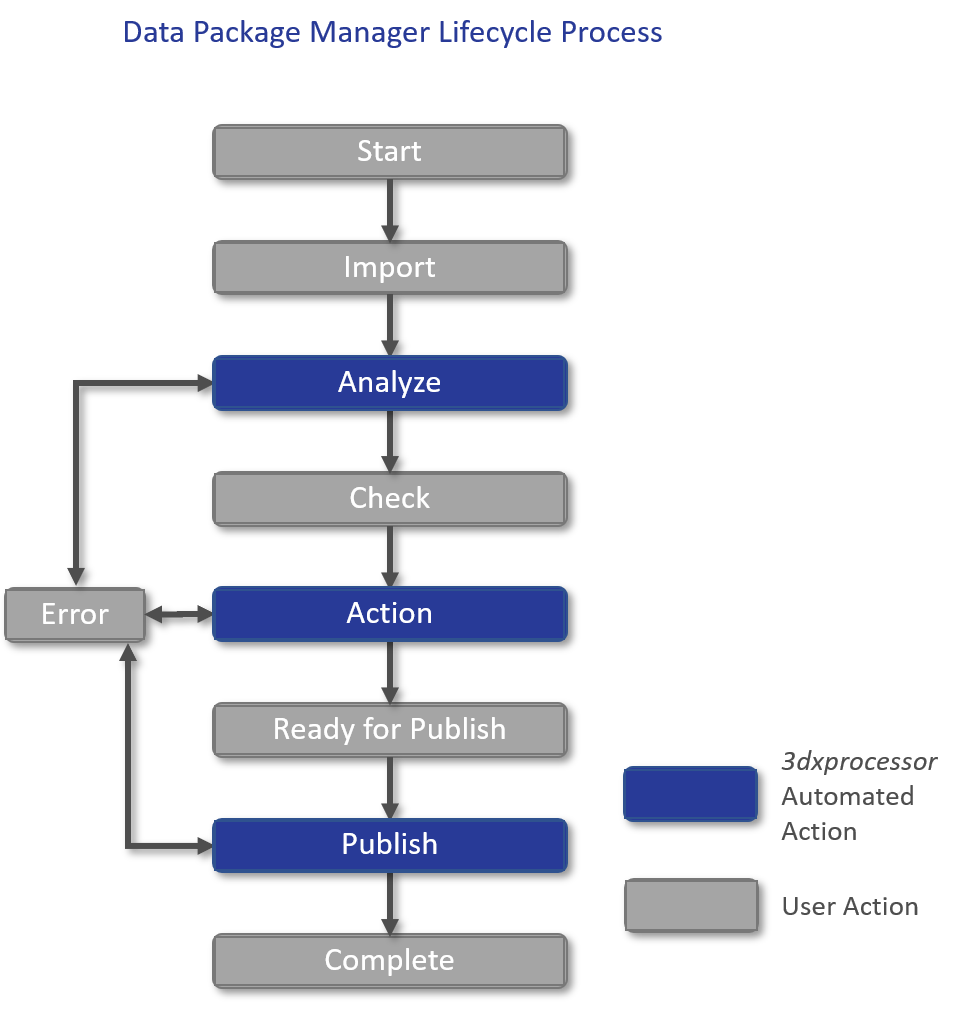
- Start — The Data Package Manager creates a Data Package object with details of the target public space. The system then automatically creates a private space for the new data.
- Import — A member of the Data Package Team imports all the data into the private space.
- Analyze — For each imported item the 3dxprocessor creates a Data Package Item, and then evaluates the recommended action to perform, linking to all the related objects.
- Check — A member of the Data Package Team checks, sets and modifies if required each Data Package Item, and then approves the actions to perform.
- Action — The 3dxprocessor performs the operations.
- Ready for Publish — A member of the Data Package Team checks that all operations have completed as expected.
- Publish — The 3dxprocessor makes the Data Package object and Data Package Items publicly visible and publishes the changes to the wider community.
- Complete — The processing job is complete.
Systems Requirements
3DEXPERIENCE On Premise deployment

