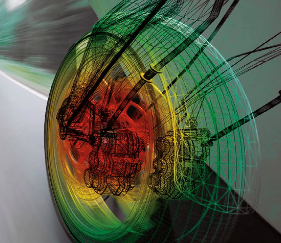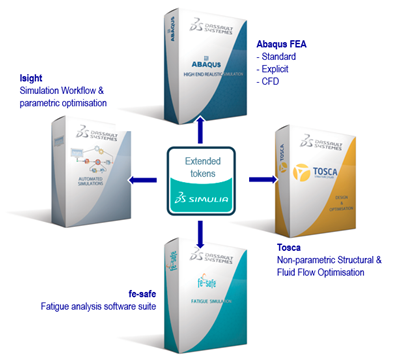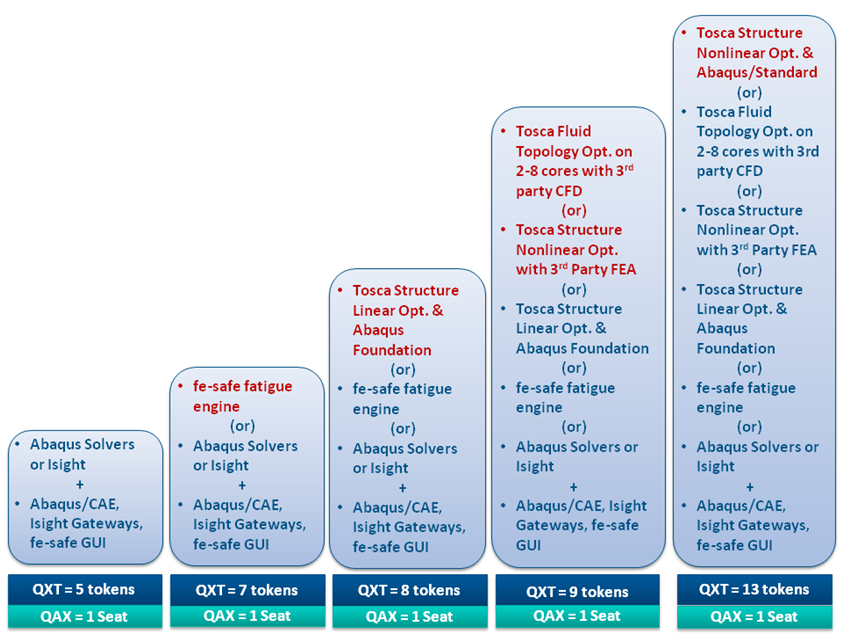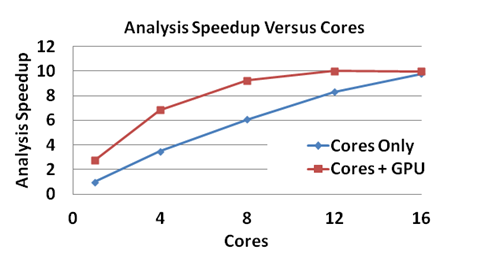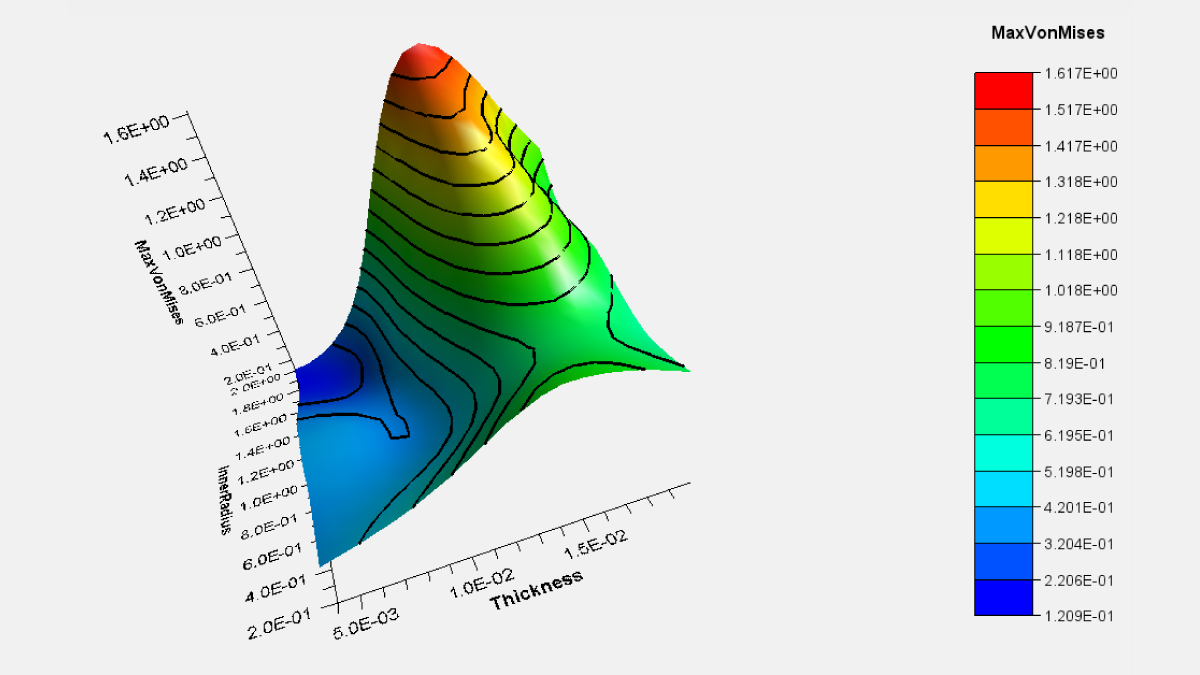View our recent Webinar on SIMULIA Extended Packaging
SIMULIA is the simulation brand for Dassault Systemes and over recent years it has evolved significantly; so much so that many beneficial options have been introduced that are not widely known. Traditionally, a large part of SIMULIA’s portfolio was Abaqus; a well-known (and highly regarded) general purpose Finite Element Analysis (FEA) software. However, there are other technologies that SIMULIA has added to the brand that compliment the functionality of Abaqus.
1) Abaqus – for general purpose multiphysics FEA simulation
2) iSight – Automate design exploration and parametric optimization
3) Tosca – for non-parametric structural and fluid flow optimization
4) fe-safe – for fatigue analysis
The Paper Clip Example
To help explain how these technologies complement each other I would like to illustrate the concept with a simple example using something we are all familiar with, a paper clip.
- Abaqus: this analysis would provide the force deflection curve for a paper clip under operational loading conditions.
- fe-safe: an analysis would take the results from the Abaqus analysis and predict how many times the paper clip load could be cycled before it breaks due to fatigue.
- Tosca: this analysis could be used for two possible approaches. First, using Abaqus analysis, I could find a topologically optimized paper clip design for a given design space. The second approach for Tosca would be if I had an existing paper clip design with a fatigue issue i.e. it breaks too soon. Using the Abaqus analysis, I could then conduct a shape optimization on the existing design to reduce stress and improve fatigue life.
- iSight: this analysis would automate the process of making the paper clip and then understand the important variables in doing so before exploring the design space to make an optimum and reliable paper clip.
Extended Packaging
Together, this group of software is known as “Extended Packaging”, a specific term that describes their licensing category. There are in fact three types of licensing categories you should be aware of, each with their own unique features which are:
1) Portfolio – The Portfolio packaging uses tokens for non-interactive (solver) programs and for selected interactive (GUI) programs and enables only Abaqus.
– Identified with trigrams such as QPP and QPT.
2) Conventional – Conventional packaging uses concurrent licenses for interactive programs and tokens for non-interactive programs. Conventional licenses enable a single family of programs such as Abaqus or Isight.
– Identified with trigrams such as QAP, QAE, QVW and QAT.
3) Extended – Extended packaging uses concurrent licenses for interactive programs and tokens for non-interactive programs and shares the same license features for multiple programs including Abaqus, Isight, Tosca & fe-safe.
– Identified with trigrams such as QAX and QXT.
So, the question now becomes which license category should you be using, why and how do I configure exactly what I need?
Assessing Your SIMULIA Simulation Need
If your simulation need is only for Abaqus then either the Portfolio or Conventional tokens are the best options. To choose between them depends on how you wish to work.
- Portfolio tokens offer you flexibility because there is only one type of token (QPT) that can be used only for Abaqus, either for the GUI sessions (Abaqus CAE & Abaqus Viewer) and the Abaqus solvers. Meaning you can choose to use all the tokens for GUI sessions or all for solving or some combination of both. An example of where you might use Portfolio tokens would be if you used a third party pre/post processor and thus rarely used Abaqus CAE or Abaqus Viewer. Thus the bulk of the token usage would be for solving. Another example would be if you had several part time analysts or occasional analysis needs then Portfolio tokens offer the flexibility to meet fluctuations in that need.
- Conventional tokens have discrete tokens that can only be used Abaqus, either for GUI sessions (Abaqus CAE & Abaqus Viewer) and solver sessions. The tokens for the GUI are QAE & QVW and for the solver they are QAT. A solver token cannot be used for any GUI session and vice versa. Meaning that Conventional tokens are best suited to customers with specific GUI and solving requirements. An example of this would be a simulation group of several analysts who work on local hardware and then submit analyses to a central server or cluster. The requirements for GUI and solver sessions are relatively rigid and thus the flexibility of the Portfolio tokens is not required.
- If you wanted to use another product such as iSight that would need to be licensed separately (i.e. with another token that can be added to the tokens mentioned above).
What do you use if your needs go beyond that of FEA with Abaqus? For example if you have interest in fatigue, optimization, process automation, statistical analysis and design space exploration then you should consider the Extended Packaging.
- Extended Packaging has discrete tokens for GUI sessions (Abaqus CAE, iSight gateways, fe-safe interactive etc) and solver sessions. The tokens for the GUI are QAX which can be mixed with the Conventional QAE & QVW. For the solver they are QXT but unlike the GUI tokens, they cannot be mixed with the Conventional QAT solver tokens. A solver token cannot be used for any GUI session and vice versa. Extended Packaging is similar to Conventional tokens with the exception that you can access Abaqus, iSight, Tosca and fe-safe instead of just Abaqus.
Assessing Your Token Quantity
The minimum requirement for a single core Abaqus analysis is 5 tokens from any of the three license categories (QPT, QAT or QXT), but of course the real question is: how many tokens do you actually need?
The answer to that depends on many variables, some of which are listed here:
- The number of full/part time users
- The type of analyses
- The number of analyses
- What’s you focus, speed, efficiency or the minimum
- The budget
- The hardware specification
For every customer the answer to these questions varies, which means there is no one size fits all solution. With experience you can make an educated guess as to what you need. But, educated or not, it is still a guess, and justifying that is often an uphill struggle. Fortunately, Inceptra has the answer to remove the guess-work. We can effectively conduct a performance benchmark which takes a real world customer model and runs the analysis across different configurations of cores and GPU’s to establish the analysis performance. When we compare that to the licensing costs and customer objectives, we can then determine (based on real world customer models) what the optimum solution is. This data is not only easier to justify to management, but is also a more efficient utilization of your investment.
As a recent example, a customer came to us with the question of how they could improve their analysis runtimes. They knew the simple answer was to add more tokens, but the question was how many? Budgets were tight and they needed to know what was going to be their best investment.
The customer provided Inceptra with an existing Abaqus model consisting of a structural analysis including nonlinear geometry and material with contact between multiple parts.
For the performance benchmarking, the analysis was run with 1, 4, 8 and 16 cores (with and without a GPU), for a total of 8 analyses. Run times and license costs were calculated and from that data a report including graphs of the results was presented to the customer for review.
For this specific customer, three options were identified:
1) The best analysis for minimum additional expense over the current license configuration
2) The lowest cost analysis
3) The fastest analysis
The customer was able to review the data and make a determination based on their budget and objectives as to what would be the best option for them.
Are You Leveraging the Full Portfolio of SIMULIA Solutions?
With all this information in hand, I hope when we go back to the question posed originally, “Are you leveraging the SIMULIA product portfolio to the fullest?” that this sheds some light on what the latest SIMULIA portfolio is, and gives you some ideas (based on your objectives) to determine how you can best leverage the full portfolio of SIMULIA solutions. For more information on how to obtain a complimentary Inceptra SIMULIA Performance Benchmark Report for your company, please contact your Inceptra representative or send an inquiry to info@inceptra.com
Article compiled by Peter Duckworth
Senior Application Engineer
Inceptra