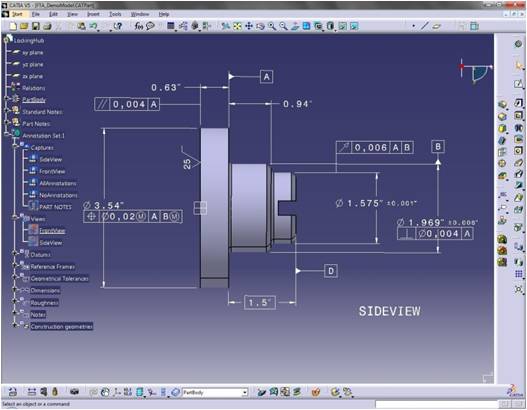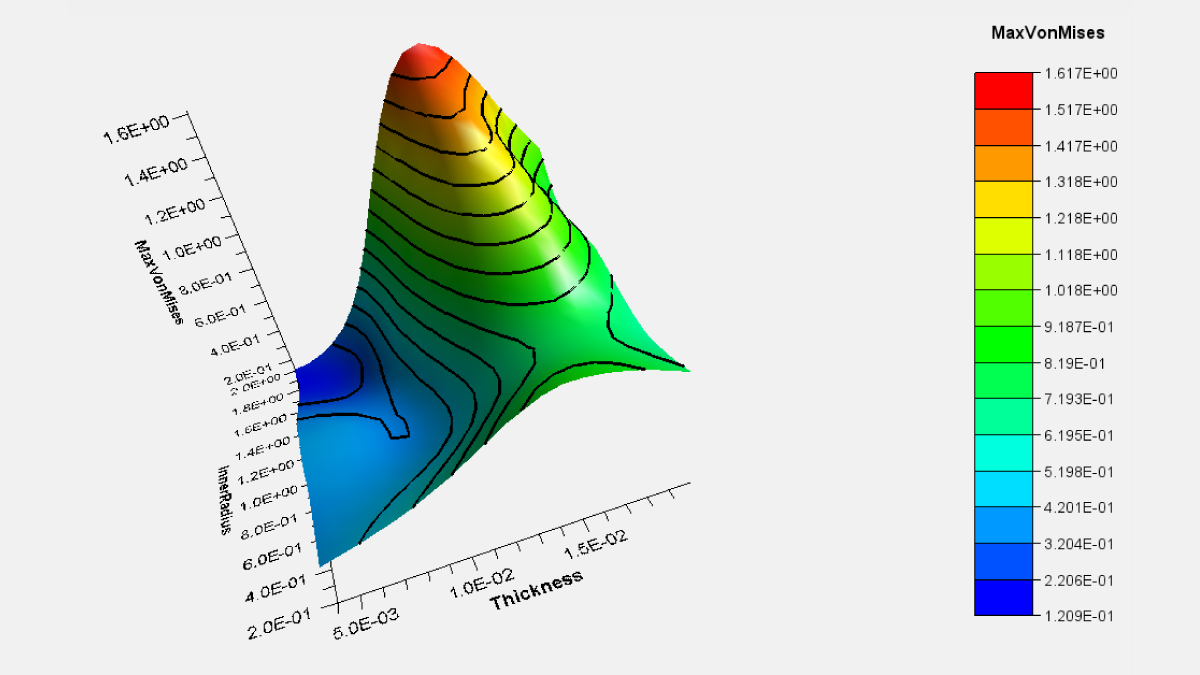Advancements to 3D modeling have led to many changes, including critical information only contained in the 3D Master (Model Based Definition, MBD) version of the data. With the 2D version of the data, the print, now moving towards the obsolete category, both Original Equipment Manufacturers (OEM’s) and suppliers, are dealing with new processes derived from the 3D MBD data. The manufacturing of these components and associated inspection process are no exception.

2D Prints are being replaced with 3D Master Models
Benefits and Challenges to 3D Model Based Definition
Benefits of the 3D MBD approach are inherent in the fact that there is one source for the data. All information regarding the part or assembly are contained in that model. There is no drawing to create, track, manage, or update. The challenge of the 3D MBD approach is that there are many processes that are based on the 2D print information. The First Article Inspection process is one that is typically based off the First Article Inspection Report (FAIR), listing critical items to inspect, and the measured values. In the Aerospace industry, these FAIR’s are 2D documents and have a standard based on AS-9102. Suppliers often have to manually transpose the 3D MBD information to the FAIR, a tedious task prone to error.
Watch Dassault Systemes Video on 3D Master
Inceptra Model Based Definition Accelerator
In response to our customers’ demands, Inceptra created the Model Based Definition Accelerator (MBDA). This application runs in conjunction with CATIA (or ENOVIA DMU) to extract the required critical information and place it in a FAIR. MBDA works on both parts and assemblies, and is configured to run on different data types. Therefore, MBDA can work on data from different suppliers which may have slightly different approaches to MBD standards. The FAIR is complete with the ballooning process, providing an index number to each critical item to be inspected.
Processing of MBD Information
Running MBDA with a session of CATIA (or ENOVIA DMU) is the best way to insure that the critical information for inspection is extracted correctly. As you can see from the video above, captures, views, notes, parameter values, dimensions, material type, flag notes, surface finishes, and annotations are extracted from the model and placed in the AS-9102 Excel template. All the forms in the template are populated based on the configuration setting in MBDA. Using MBDA accelerates the extraction of information from CATIA 3D MBD data and creates a FAIR.
Video demonstration of MBD Accelerator
Article compiled by Bill Gratzek
Director, Technology Solutions
Inceptra