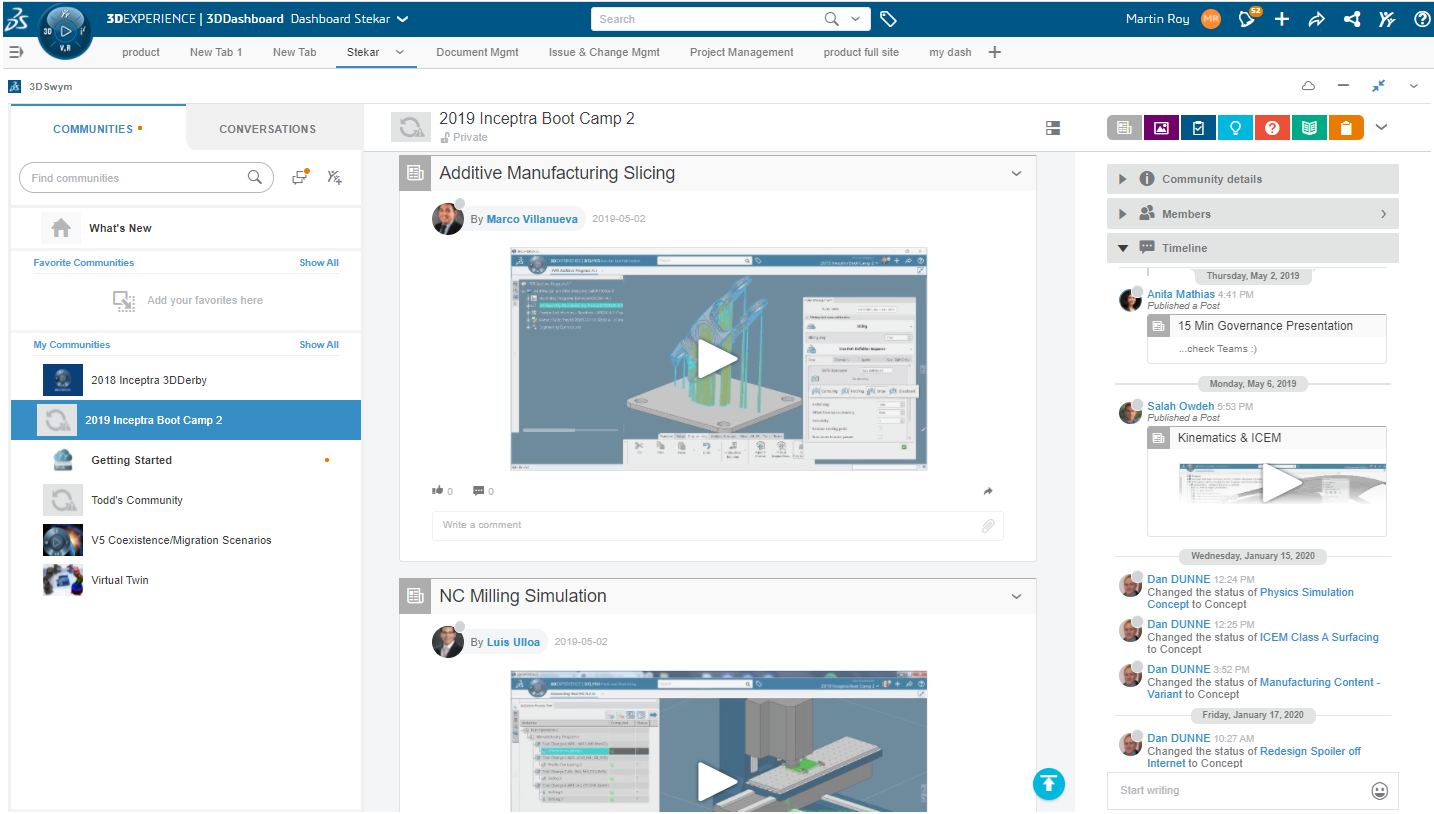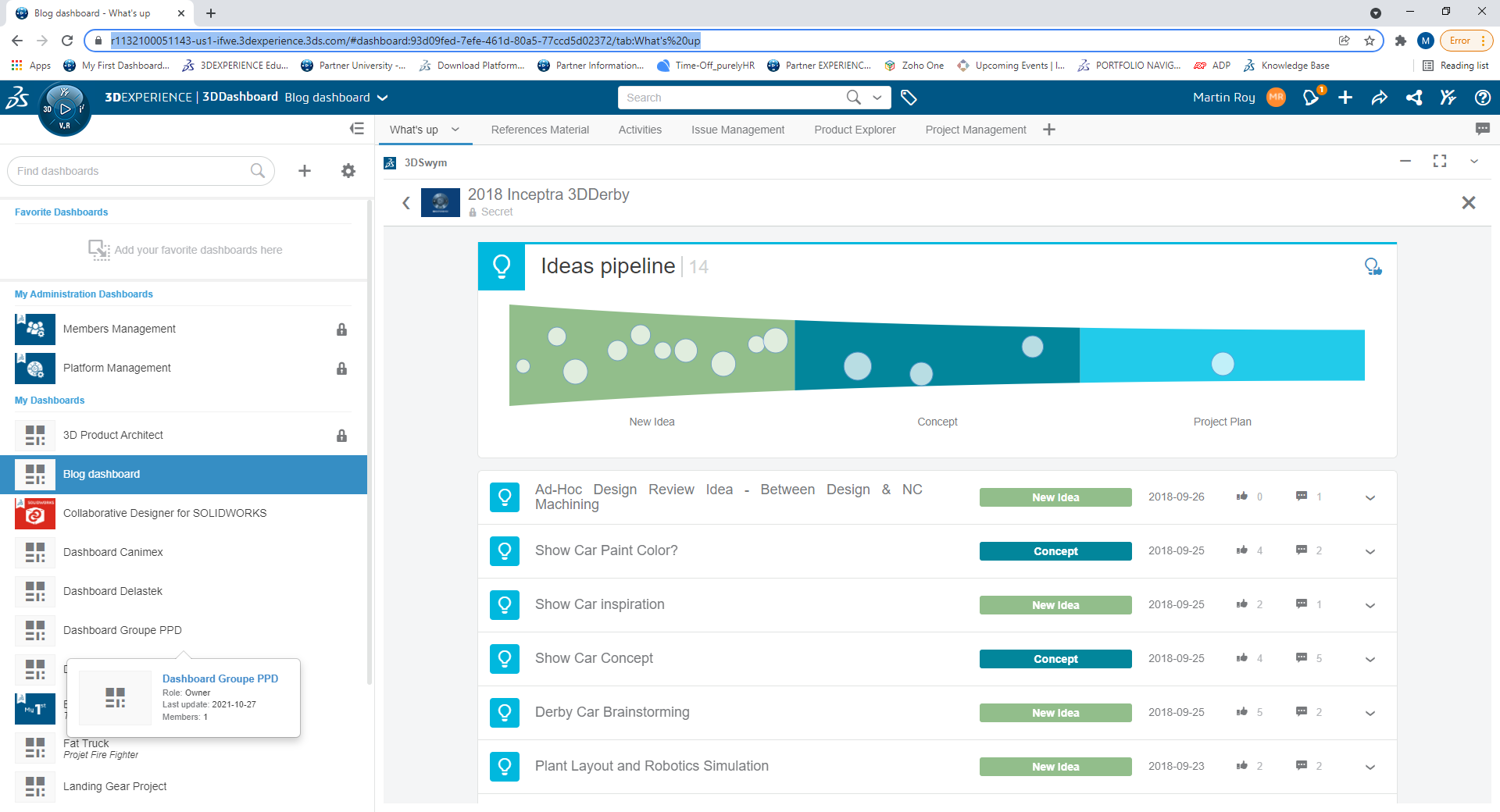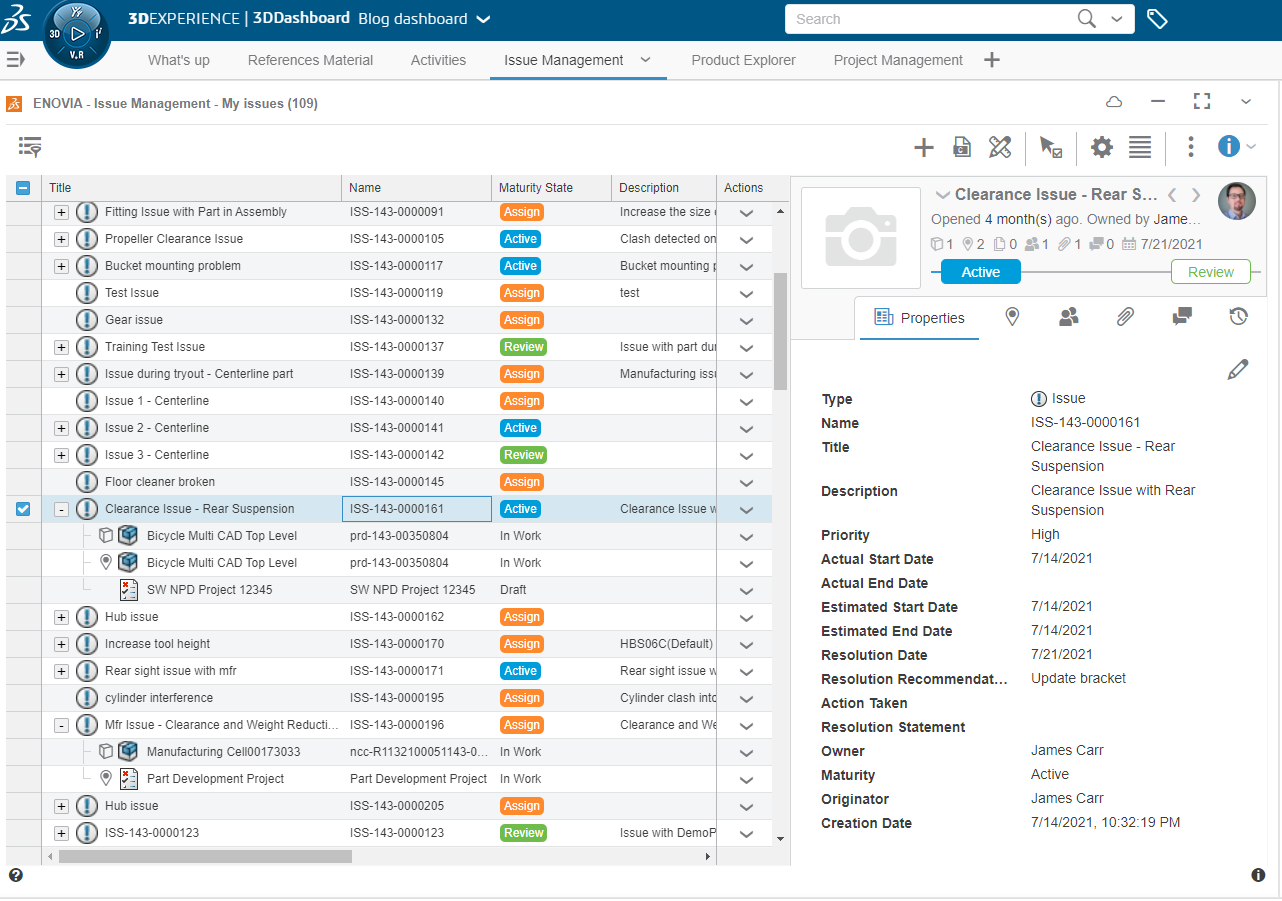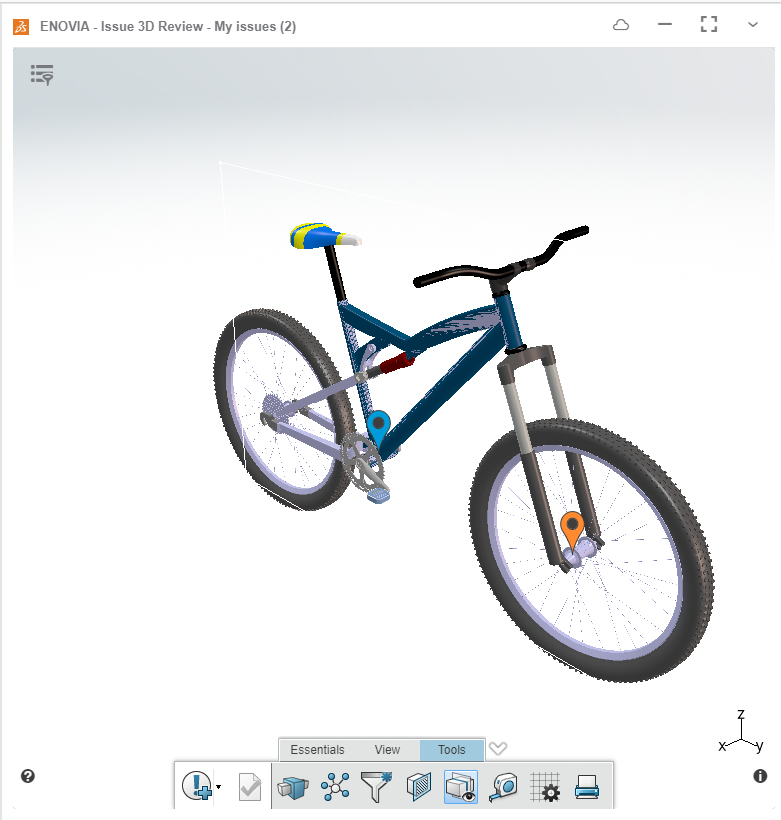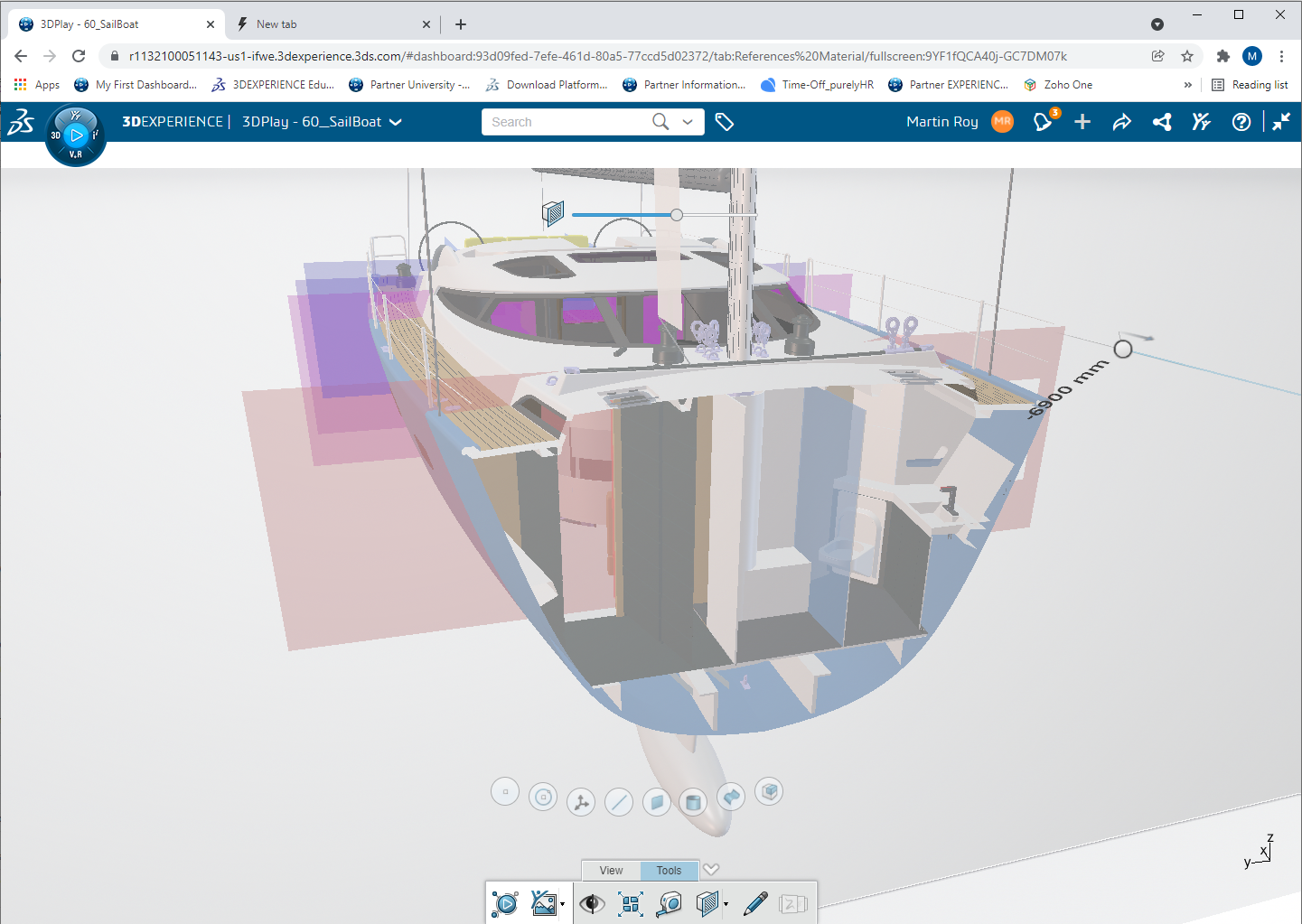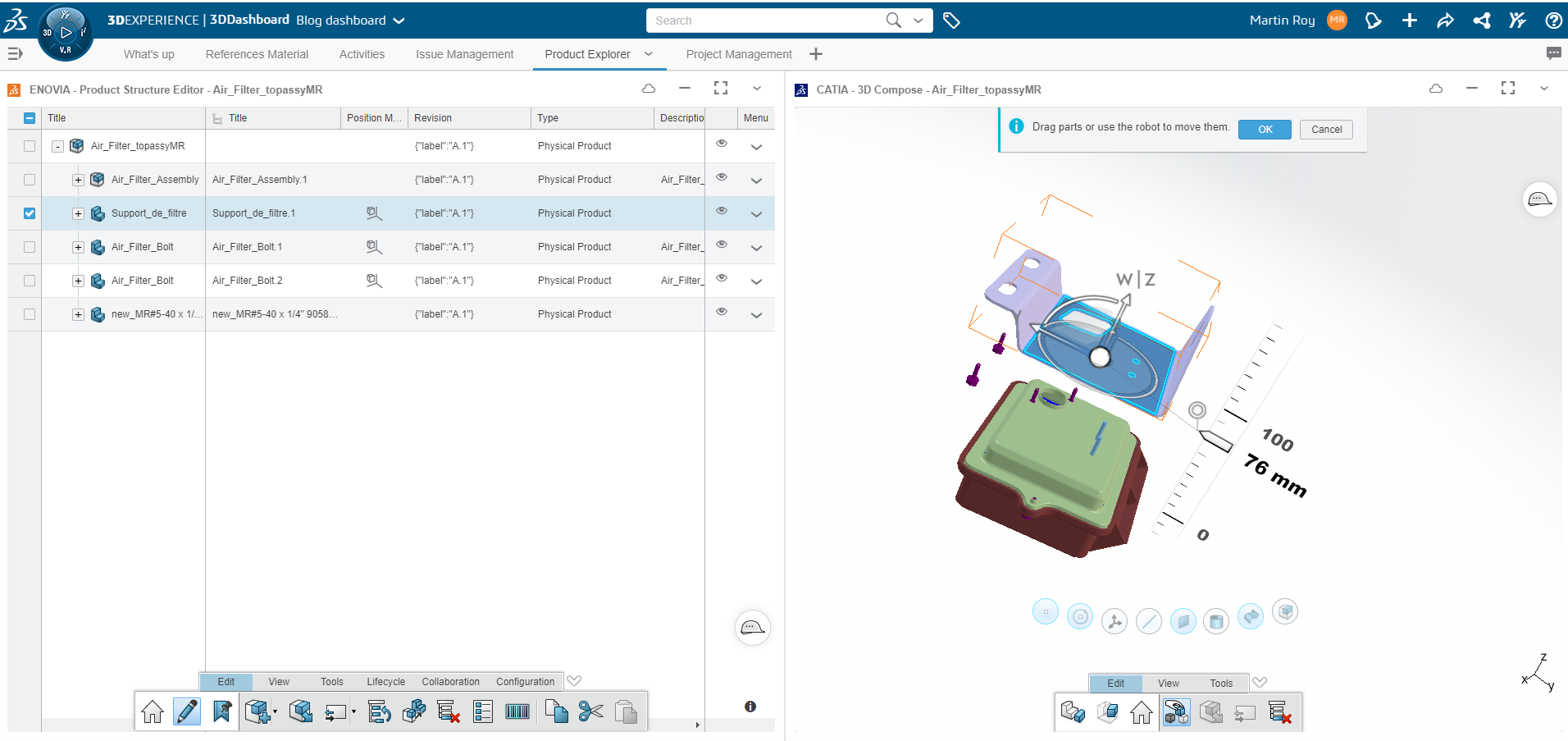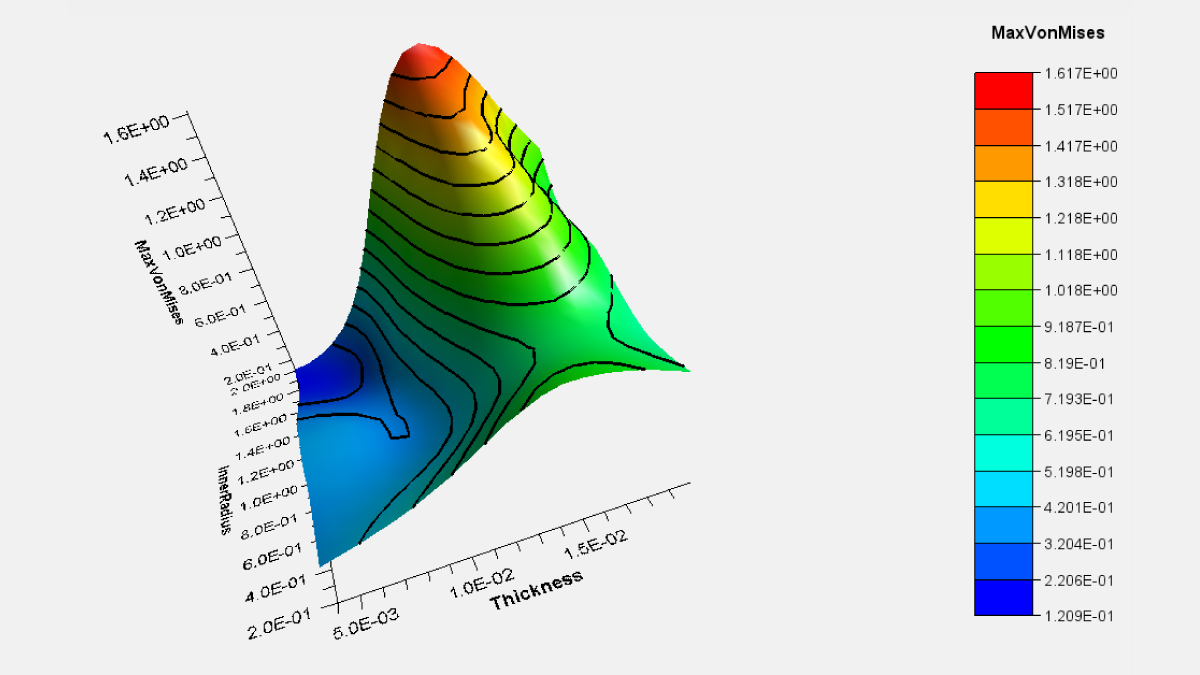For French version of this blog, click HERE.
Many engineering or manufacturing organizations experience communication gaps between departments or errors due to lack of follow-up, hold numerous meetings to share information, and have Excel files and other types of product files in different network locations. If this sounds familiar and you find it hard to progress on the digital transformation of your product development processes to address this because of lack of time, or how daunting the task seems, you are not alone. I suggest you read this blog to learn how the Dassault Systèmes 3DEXPERIENCE platform can simplify the task.
Prior to joining the Inceptra team earlier this year, I worked in industry for over 20 years using software solutions to design and manufacture machinery. I personally worked with competitive solutions to the 3DEXPERIENCE platform for 10 years and after only a few weeks on the platform, I was simply amazed by the functionality, flexibility, and simplicity it delivers. The Dassault Systèmes 3DEXPERIENCE provides an intuitive platform environment with hundreds of applications that can be installed on your servers or accessed as a cloud service.
In this blog, I’ll highlight 5 applications powered by the 3DEXPERIENCE platform that may change the way you view the digital transformation of product development processes. You’ll learn how you can unite your entire organization from design and manufacturing to service and marketing under one collaborative, interactive environment – increase collaboration, improve execution, and accelerate innovation.
Share Data and Increase Collaboration
In engineering and manufacturing companies, we often see 3D product designers create parts and assemblies and be the only ones who have access to 3D assemblies that could be very useful to the rest of the organization. I believe real-time data sharing is the main reason that prompts companies to embark on a digital transformation journey/initiative.
For example, a Project Manager who does not have CATIA or any 3D design software typically needs to go to the product designer’s station whenever necessary to ask his/her questions about a 3D assembly. Each time, the design engineer needs to stop his or her current task and open the assembly to answer the PM’s question. Several roles in your organization might do the same thing or perhaps even find a wrong answer with the means at hand. In 3DEXPERIENCE, it is possible for anyone in your organization to see product assemblies without a CAD license for CATIA, SolidWorks, NX, AutoCAD, etc. and with no need to have CAD software knowledge to open an assembly and consult it.
Since the pandemic forced a lot of us to work from home, free-flowing collaborative discussions with colleagues now often don’t take place. The kind of ripple effect conversations at the corner of your desk about an idea which gets further propelled by the impromptu addition of colleagues during the discussion. Many of these discussions were important for the sustainability of certain projects, or sometimes necessary for the creation of new projects.
The 3Dswym app built on the 3DEXPERIENCE platform enables users to create communities to connect under different interests. The application is a bit like Facebook or Twitter where people post texts, 3D images, and videos and where it is possible to comment or like. Design engineers can take the opportunity to ask the rest of the group for advice while Project Managers can discuss their resource issues or simply communicate information. I suggest emphasizing collaboration by creating a multi-department community that will give your employees the opportunity to contribute to the company’s success. Knowing that we contribute to success is essential to building our engagement. Sharing ideas can lead to an innovative solution or project and have a ripple effect that further strengthens the sense of belonging.
As the African proverb says, “If you want to go fast, go alone. If you want to go far, go together.”
I particularly like the function IDEA which provides the ability for users to articulate ideas to the community and when an idea is found to be promising, it can be promoted into a concept. If the concept is interesting enough and approved by management, it can then be translated into a project.
Sharing information is good but collaborating is better.
Connect Employees with Tools
Collaboration = Efficiency
Using a phone, tablet, or computer, employees with access can easily connect to the 3DEXPERIENCE platform from the shop floor or anywhere else to report a problem with a physical part or assembly as they see it. Or they can take advantage of the time waiting at the dentist, or at the airport between two flights, to connect to the platform and open the Issue Management app.
The Issue Management application allows users to create an issue and a link to 3D CAD files, fill out a form, add notes or markups, and even manage the maturity of the issue. To make sure it doesn’t fall between the cracks, a task can be created and assigned to a team member. Everything is done from the platform. Once the outcome is created, the links are made in the system and the information is available instantly. The 3D review application enables users to see the linked file and the context assembly, and to turn the assembly, cut, hide, measure, etc. as needed.
Important to mention is that anyone with the appropriate permission level can intervene in the process regardless of role, whether you are an assembler, supervisor, or director.
Imagine for a moment having access to the always up-to-date 3D files and the necessary information to make a quick and informed decision. No need for an Excel file, no camera, no SharePoint, no Windows folder, no meeting, no file scattered on the network and even more important, no need to disrupt team members.
Providing real-time access to files to all of those who need it will lead to a level of efficiency never before possible.
Give Employees Autonomy
Autonomy = Efficiency
With the 3DEXPERIENCE 3Dplay web application, users can open parts or 3D assemblies, take measurements, make cuts, turn the model as if in CATIA or any other 3D design software. Users can also share an image with colleagues and collaborate on tasks without having any knowledge of CAD, regardless of their role within the organization.
The 3DEXPERIENCE platform creates links between objects, and among other things, this provides the RELATIONSHIP function for users to see parents of a child, children of a parent, and if there is a linked issue, change, or a markup. This functionality is so valuable to users’ efficiency and effectiveness.
Improve Data and File Organization
The Bookmark Editor application on the 3DEXPERIENCE platform allows users to organize their files. A bookmark is like a folder on Windows, but with the difference that the files that are found there are not really files. That’s the magic of a database. It is only a link to the file. So, at the end there is only one file, but several places or ways to consult them. A single file, no more copies that create duplicates and confusion.
The application also enables users to manage the maturity of their Word, Excel, or PDF documents, etc. a bit like PDM systems do with CAD files, meaning that you can reserve a file and you will be the only one who can modify it. You can revise the file as needed without renaming it or even overwriting the old version and keeping the history and details.
Accelerate Innovation
Autonomy + Collaboration = Innovation
Sometimes you must change your ways of doing things. “If you want something you’ve never had, you must be willing to do something you’ve never done.” — Thomas Jefferson.
From the Product Structure Editor application on the 3DEXPERIENCE platform, anyone with access can create a build of materials (BOM) according to their needs without ever using CATIA, SolidWorks, or an ERP system, without overwriting files, and without modifying the MBOM or EBOM. Again, no CAD knowledge is required to use Product Structure Editor. Building assemblies in 3D is no longer exclusive to CATIA or SolidWorks users.
With the Product Structure Editor application, users can locate parts and assemblies and build their desired/custom BOM. 3D Compose is the application included with Structure Editor that enables users to virtually assemble the components of the BOM. You can literally build 3D assemblies and then make them available to the rest of the organization. Move the parts to hide/show, turn parts, make cuts, measure, and much more.
A Digital Transformation Enabler for Engineering and Manufacturing Organizations
Digital transformation can certainly be a complex journey; however, the advantages are numerous and worth the effort. The 3DEXPERIENCE platform applications can make your work of digitalizing your product development processes much less daunting and more efficient. Imagine what you, your team, and your company could accomplish with greater employee autonomy and collaboration in an interactive, single source of truth environment that leverages 3D data.
Questions?
If you have any questions or would like to learn more about the capabilities of the Dassault Systèmes 3DEXPERIENCE platform, please contact us at (954) 442-5400 or submit an online inquiry.