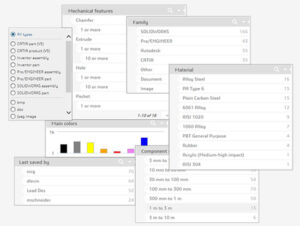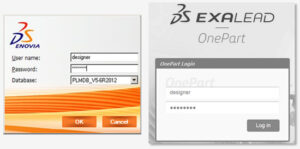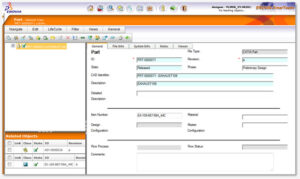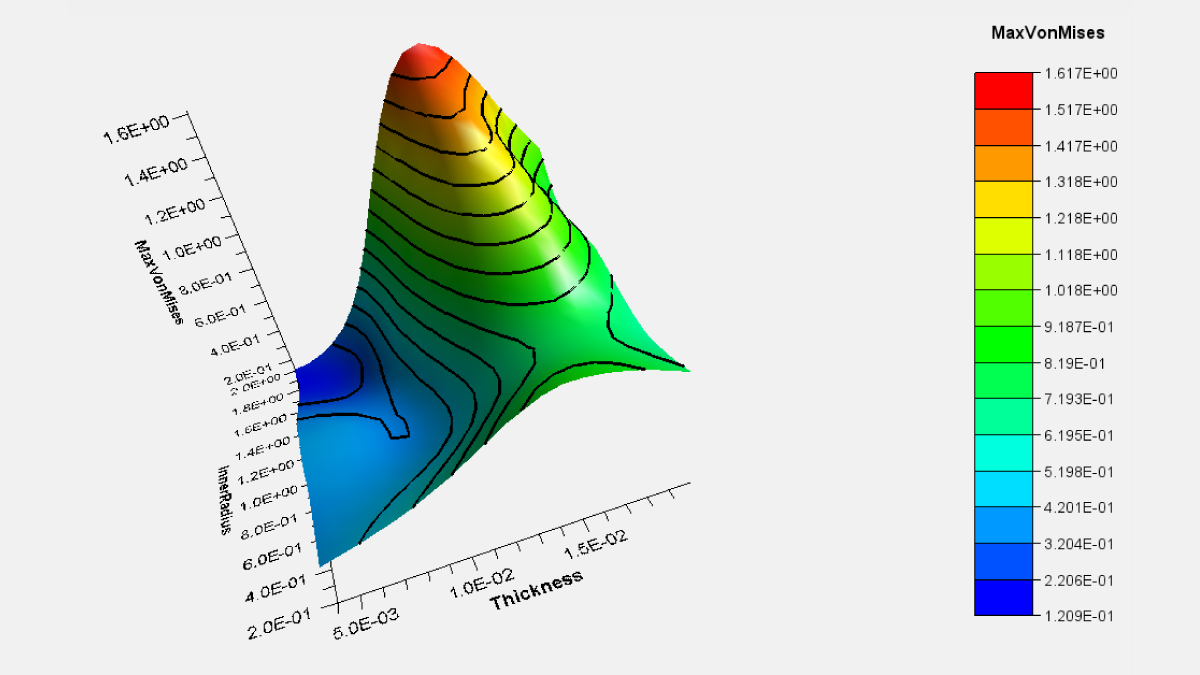With EXALEAD OnePart, from Dassault Systèmes’, all users in your organization will be able to quickly and easily search for existing parts to reuse, and locate all related design information across the enterprise from a single, simple web interface. Multiple file types are supported including, but not limited to, all major CAD platforms, Microsoft Office, PDF, and image formats. OnePart can be used as a standalone product to provide searching, tagging, data mining, and interrogation, or can be integrated with your existing PDM, PLM, file storage, or document management system.
Throughout this article we’ll look at specific OnePart features that will allow you to realize the following business benefits:
Decrease time-to-market and increase agility
- Quickly and efficiently discover existing 2D/3D assets, and supporting documentation, to reuse instead of re-design
- Repurpose past designs that may have been forgotten
Improve quality and decrease risk
- Leverage past knowledge to enhance products
- Reuse proven and tested designs and parts
Lower costs
- Avoid creating duplicate designs, parts, and part numbers
- Increase knowledge worker productivity
- Decrease redundant inventory and support
- Search across multiple business systems and data sources without impacting legacy systems
We’ll also explore the pre-built connector between OnePart and ENOVIA SmarTeam. The PDM connector will allow us to use OnePart’s advanced features, and simple interface, to search and browse all data located in the SmarTeam PDM system. Other out-of-the-box connectors are also available.
EXALEAD OnePart Features
- Navigate parent and child relationships of an assembly to find the correct part
- Shape search to find similar parts
- Locate parts based on mechanical features (holes, pads, grooves, and more)
- Full text search within document content
- Open documents directly from OnePart interface
- Tagging functionality to classify and filter data
- Part and file preview images
- Filter by colors and materials
EXALEAD OnePart Filtering Options
The filter options offer many ways to locate desired data based on search results. Various groups of users, such as engineering, design, manufacturing, or purchasing will be able to filter based on their specific knowledge and criteria.
OnePart SmarTeam Connector
The OnePart SmarTeam Connector allows your existing SmarTeam data to be available via the OnePart system, which will give your user base instant access to the OnePart filtering and data mining options.
Other features of the OnePart SmarTeam connector include:
- Index all, or partial, SmarTeam data and documents in the OnePart system
- Use integrated SmarTeam security for OnePart
- Configure to see all revisions, or only latest revision of documents
- Filter, browse, and navigate data in a high performance, simple, easy to use web environment. No client components to install.
- Browse directly to SmarTeam object to view links, workflow processes, project information, and any other information located in the PDM system.
- Configure to include all SmarTeam data, or specific types/classes
- View PDM attributes in OnePart
- Ability to configure displayed attributes
OnePart Detail Screen
Conclusion
In this article we’ve reviewed the EXALEAD OnePart standard functionality and examined how the SmarTeam PDM system can be leveraged via the OnePart interface. In addition to the SmarTeam connector OnePart can be integrated with ENOVIA V6, SolidWorks Enterprise PDM, Siemens Teamcenter, networks storage locations, and virtually any other corporate system, via customization.
After integrating OnePart with your company’s various data sources you will have an extremely powerful portal which will allow your users to quickly locate data for reuse, and interrogate your data in many different ways.