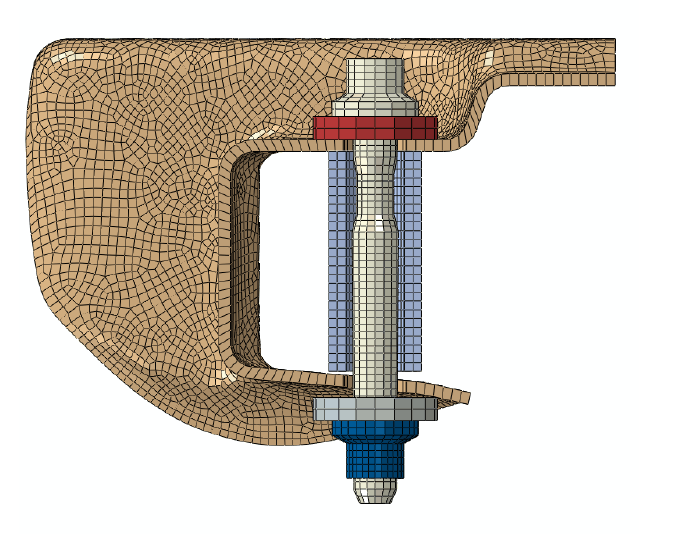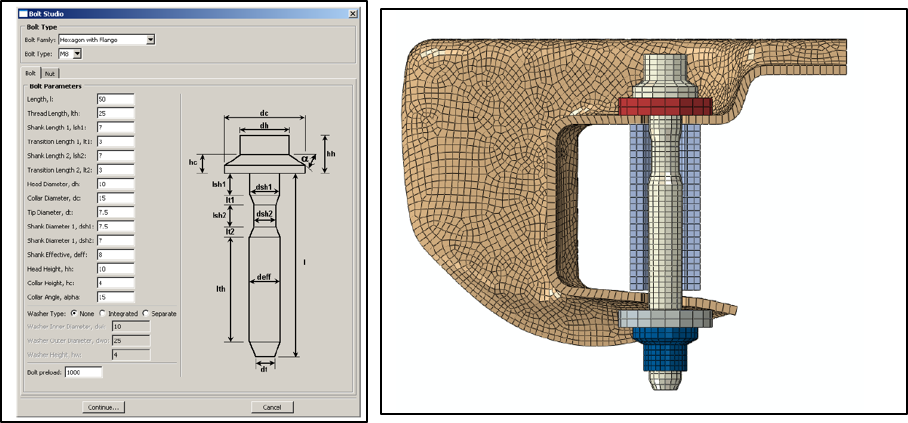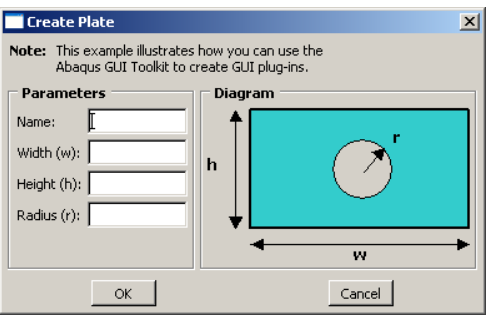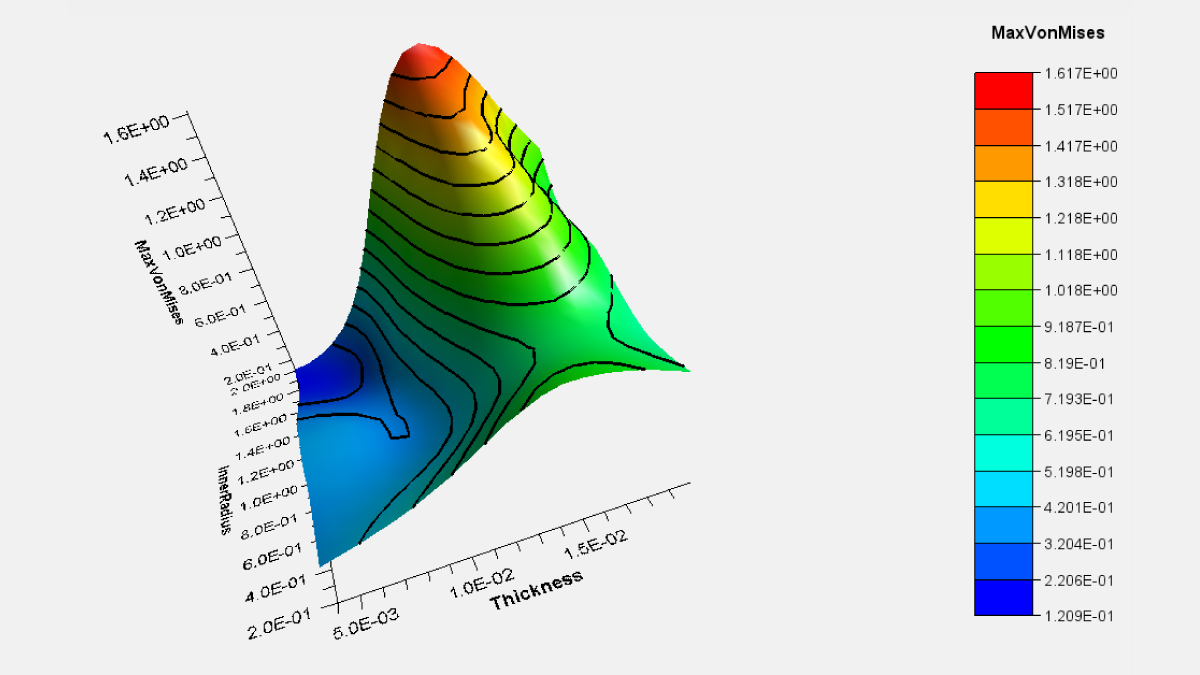Abaqus plug-ins can be used to customize Abaqus/CAE for efficient processing of repetitive tasks. These can be either pre-processing or post-processing tasks that you as an analyst have to perform day in and day out.
For example, you could define a full, 3D, continuum model of a bolt every single time while working on different models or you could use a simple bolt studio plug-in and save precious time needed to create the geometry and mesh. This plugin accepts a few user inputs, executes a few commands under the hood and presents a complete bolt model, ready for use.
While post-processing the results, you could go through multiple steps of creating XY data plots for reaction forces of all the restrained nodes and then operate on those data sets to get a resultant reaction plot or you could just use a plug-in, which quickly sums the reaction forces.
These plugins are a means of saving valuable time in your projects while fighting against tight deadlines. You can avoid all the stress yourself and make sure that your designs are stress free, as well.
The good news is that you do not have to reinvent the wheel as SIMULIA provides a wide variety of different plug-ins already created and ready for use. You can find all these plugins consolidated here (requires DS Passport login). These utilities have been developed by SIMULIA (Dassault Systémes) for use by our customers. Several plug-ins are also provided on the Abaqus installation media. These plug-ins can be viewed by selecting Plug-ins → Abaqus from the main menu bar.
For those of you who already use these plug-ins, and are wondering what you could do with the spare time you have, you could start developing your own plug-ins. Here is a crash course to get your started right away.
Abaqus plugins execute Abaqus Scripting Interface and Abaqus GUI Toolkit commands to help you customize Abaqus/CAE for your particular needs or preferences. There are two types of plug-ins:
- Kernel Plugins
- GUI Plugins
While a kernel plug-in consists of functions written using the Abaqus Scripting Interface, a GUI plug-in is written using the Abaqus GUI Toolkit. It contains commands that create an interface and in turn send commands to the kernel. The Abaqus Scripting Interface is an extension of the Python programming language while the Abaqus GUI Toolkit is an extension of the FOX GUI Toolkit.
Does it mean that you have to learn a completely new programming language? Don’t worry! For those of you who do not have a sweet tooth for programming languages, RSG builder is a very simple way to create your own GUI plugins.
Using the RSG dialog builder is an alternative to using the Abaqus GUI Toolkit commands and a text editor to create dialog boxes. The Really Simple GUI (RSG) Dialog Builder plug-in enables you to create dialog boxes and connect them to kernel commands without writing any code. You select items from a toolbox to add them to an empty dialog box and edit their properties. The RSG dialog builder provides access to a subset of the commands in the Abaqus GUI Toolkit, but it requires no programming experience to produce a working dialog box. The dialog boxes that you create become new plug-ins to Abaqus/CAE.
Enough said! How do I do it? Well, here is a very simple example of a plate with a hole.
This example shows how to create a simple GUI plug-in to present the user with a dialogue box to enter the geometric information about the plate with a hole. When the user clicks the OK button to close the dialog box, the GUI plug-in constructs a command that is sent to the kernel for execution. The kernel function builds a part using the dimensions entered in the dialog box.
Here is a video of how to work your way through for your very first GUI.
For more information, please feel free to send an inquiry to info@inceptra.com, or contact us on the web.
Article compiled by Manish Barlingay
Application Engineer
Inceptra