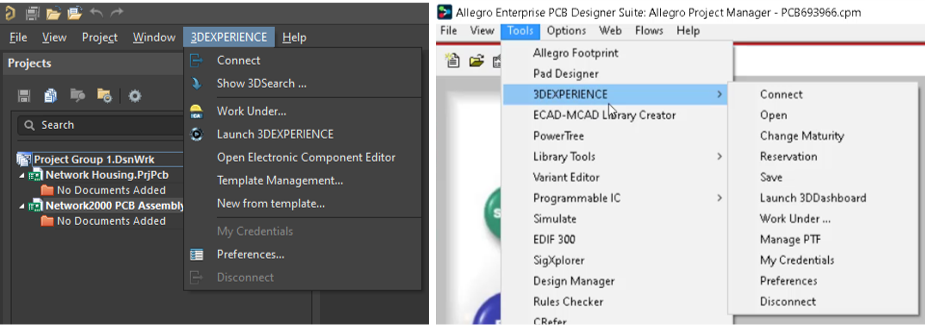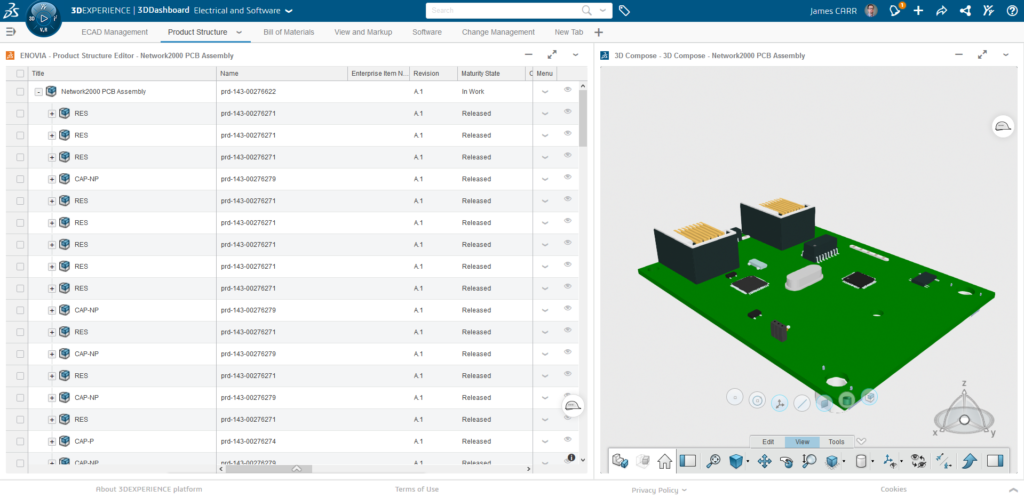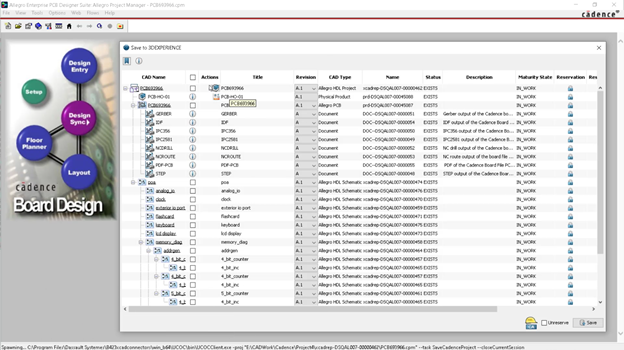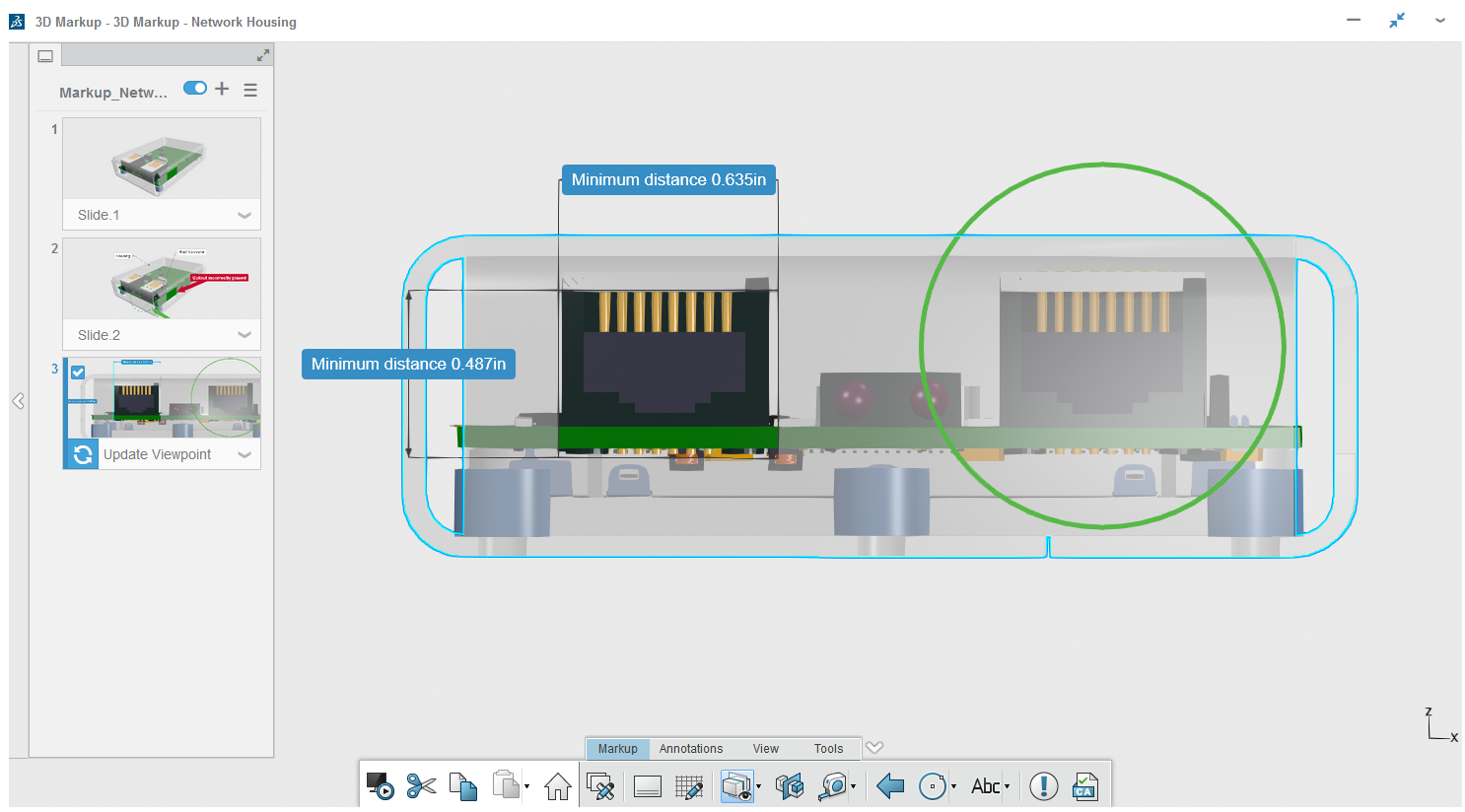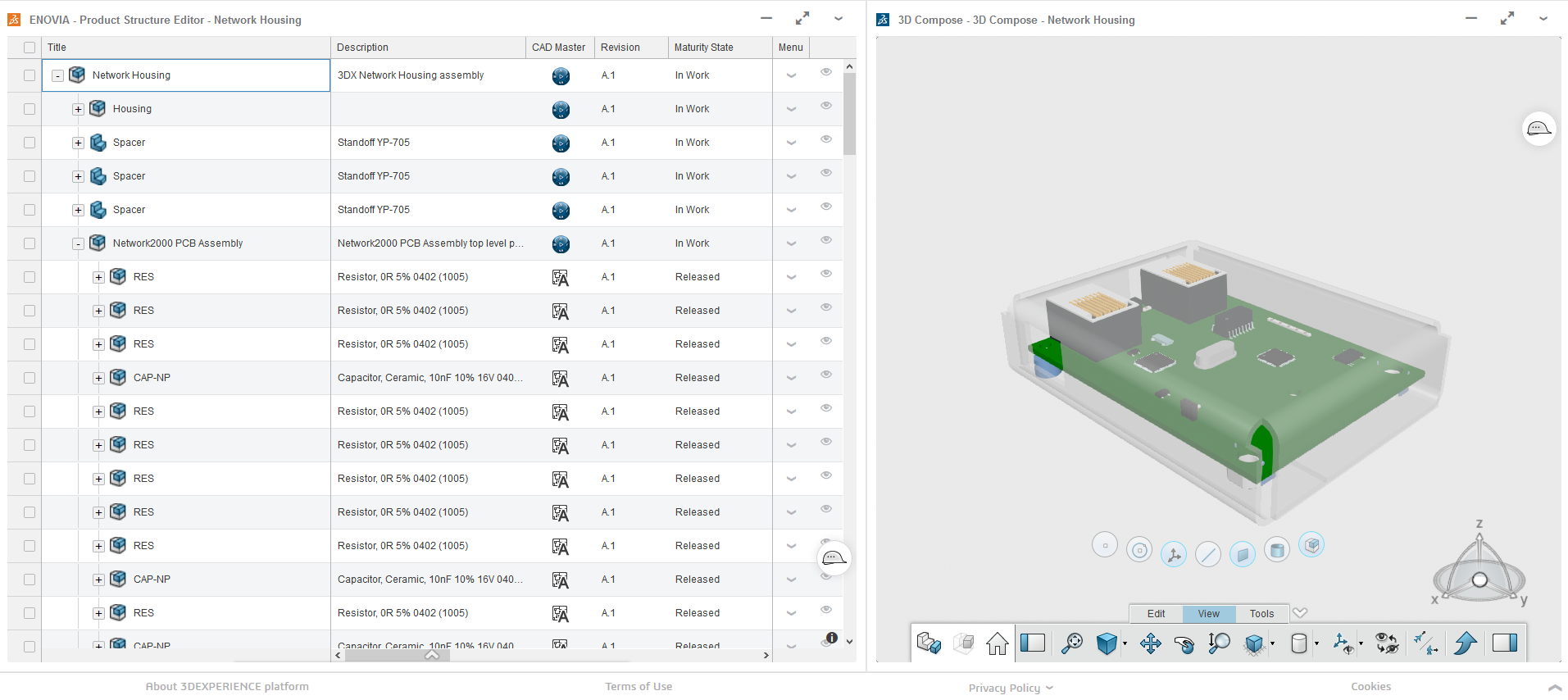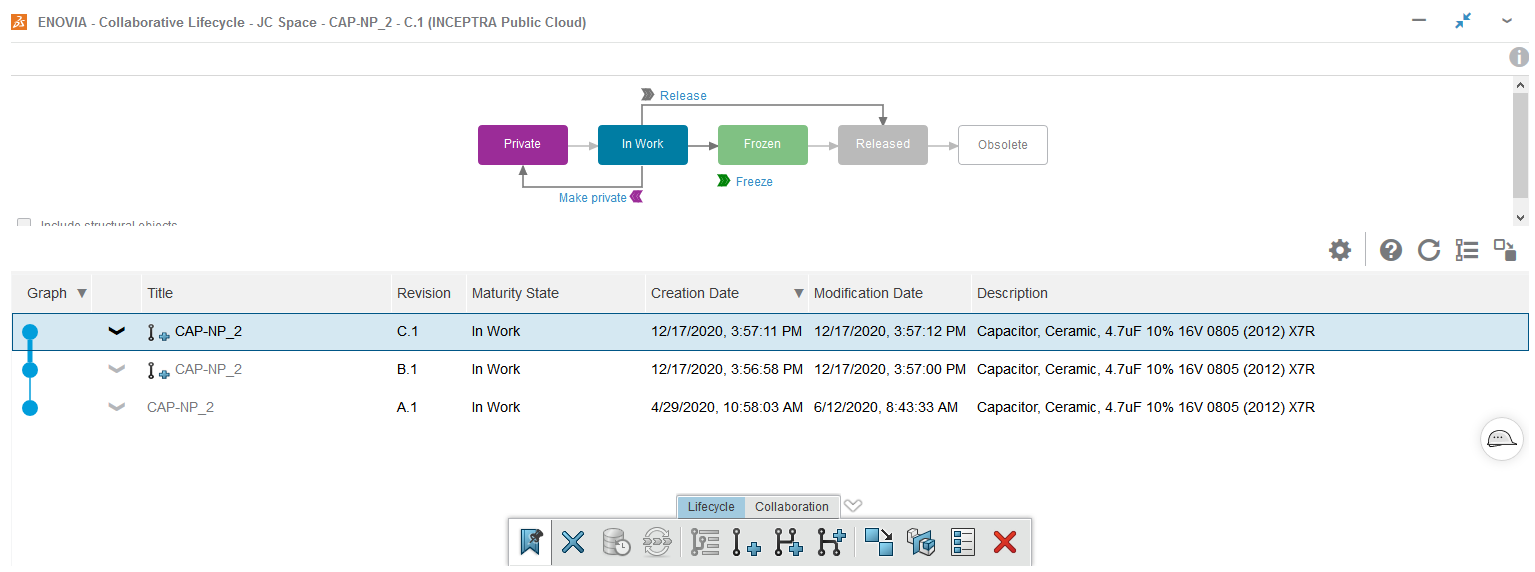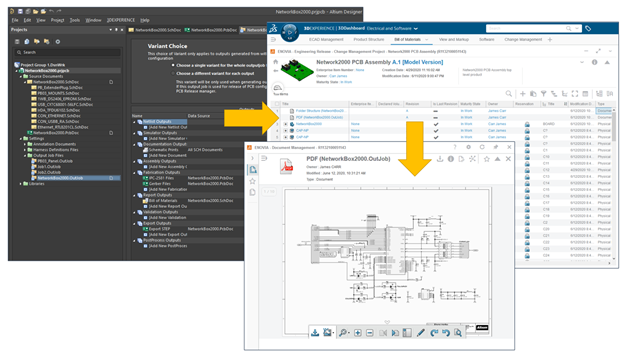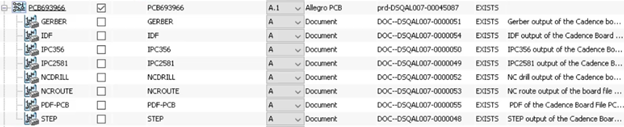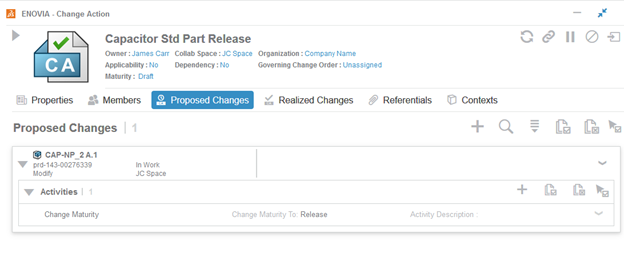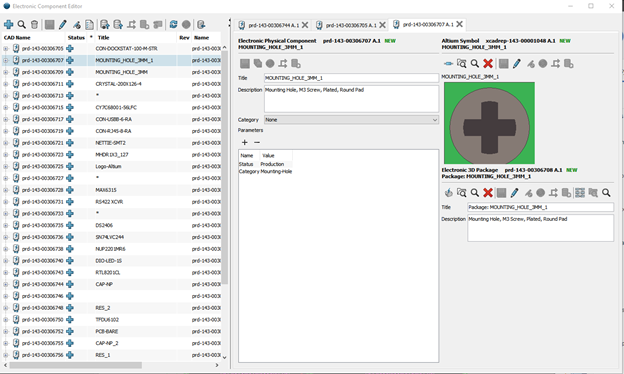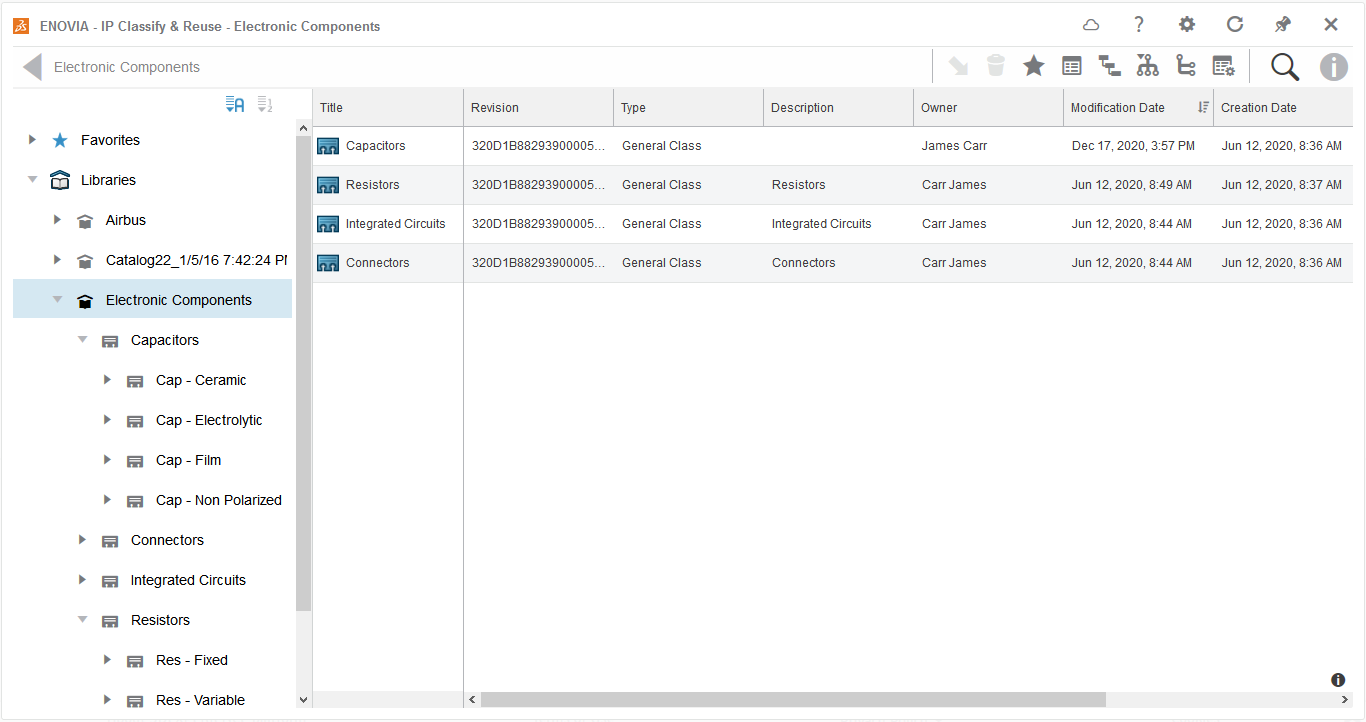Ever increasing product complexity and the demand for “smarter” products can bring new challenges to your product development lifecycle. Customers are demanding products that contain more electronics and embedded software than ever before. To help address these challenges Dassault Systèmes offers a full-featured electrical CAD management solution which links your electrical CAD environment, including Altium Designer or Cadence Allegro, to the 3DEXPERIENCE® platform. In this blog, we will explore how managing your electrical CAD and mechanical CAD data in a single environment enables more efficient product design collaboration and streamlines data management.
The Dassault Systèmes Collaborative Designer roles for Altium Designer and Cadence Allegro integrate the management of electrical CAD design data including projects, schematics, PCB layouts, symbols, footprints, and 3D models in the 3DEXPERIENCE platform. This achieves centralized management of CAD files and allows electrical designers and mechanical designers to collaborate on a unified electromechanical product definition to guide design decisions early in the development cycle.
Here’s how the Collaborative Designer roles for Altium Designer and Cadence Allegro can accelerate your electromechanical product development:
Collaborate Effectively
Collaborate effectively by using a model-based approach that allows stakeholders to collaborate on a multi-discipline 3D product definition. This can include a combination of electrical CAD, mechanical CAD (SOLIDWORKS, CATIA, PTC Creo, UG NX), and software items. Data from across all disciplines is available to all stakeholders early in the product development process.
Direct integration to the 3DEXPERIENCE platform through Altium Designer and Cadence Allegro means you can interact with the platform without leaving your working environment.
Maintain accurate representations of your design and visualize the product structure. All components of the PCB are saved and can be visualized and used in various tools across the 3DEXPERIENCE platform.
Enable collaboration between mechanical and electrical designers as well as the enterprise throughout the design process and utilize tools such as 3D Markup and multi-CAD product structure editor.
The multi-CAD digital mockup capabilities of the Collaborative Designer roles on the 3DEXPERIENCE platform combine electrical CAD and mechanical CAD into a single product definition.
Eliminate Errors
Eliminate errors by using revision control and access control to ensure employees, suppliers, and partners are all working with the latest up-to-date product data. Control work-in-process and engineering changes by maintaining revision history and formal change management processes. Revision control of all objects can be managed in the 3DEXPERIENCE platform, including Altium Designer and Cadence Allegro data.
Output files generated from Altium and Cadence can be automatically saved into the 3DEXPERIENCE platform and associated to the product definition. This provides valuable information, including manufacturing information, to non-engineering stakeholders in your organization.
Make Better Decisions
Make better decisions by allowing designers to make better informed component choices earlier in the design process and sharing design intent with purchasing, manufacturing, and suppliers. The change process with Collaborative Designer allows for a formal review and release process of all product information, including Altium or Cadence data, mechanical CAD data, and documents.
Visualize and manage relationships between mechanical CAD, electrical CAD, drawings, and reference and specification documents.
Reduce Cycle Times
Reduce cycle times by accelerating information sharing between design engineers, procurement, and manufacturing. ECAD libraries and databases can be consolidated and classified using industry standard terminology. Components are easily located using advanced search tools and can be reused directly from the platform.
Manage Component Libraries
Components, such as symbols, footprints, and 3D models can be created in Altium and saved to the 3DEXPERIENCE platform to create a standard library. The Electronic Component Editor provides the tools to import libraries as well as manage symbols and footprints.
Classify electrical CAD components into libraries and automatically add relevant attributes to parts. Classification provides for easy searching and filtering of your entire library of parts.
In summary, once your electrical CAD data is integrated into the 3DEXPERIENCE platform, there are many tools which facilitate collaboration and provide control over your mechanical CAD and electrical CAD processes. Your ECAD data can now be exposed to the rest of the business much earlier in the design process and all stakeholders can visualize and participate in the design process. In addition to above features and benefits, once your data is integrated in the 3DEXPERIENCE platform, you can also take advantage of the entire suite of 3DEXPERIENCE apps and connected processes.
Questions?
If you have any questions or would like to learn more about Dassault Systèmes Collaborative Designer roles for Altium Designer or Cadence Allegro on the 3DEXPERIENCE platform, contact us at (954) 442-5400 or submit an online inquiry.