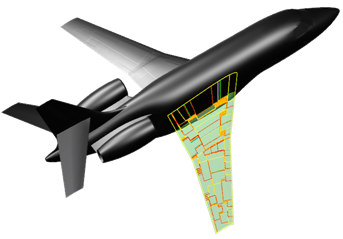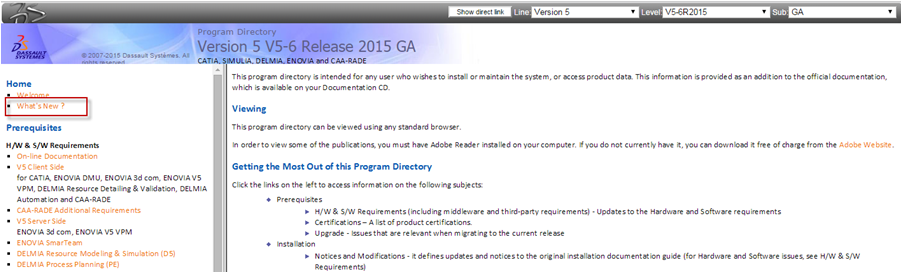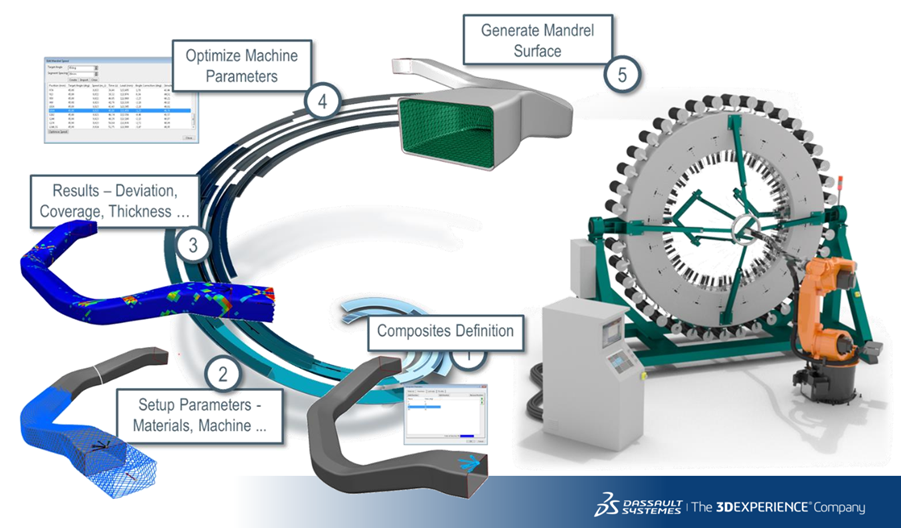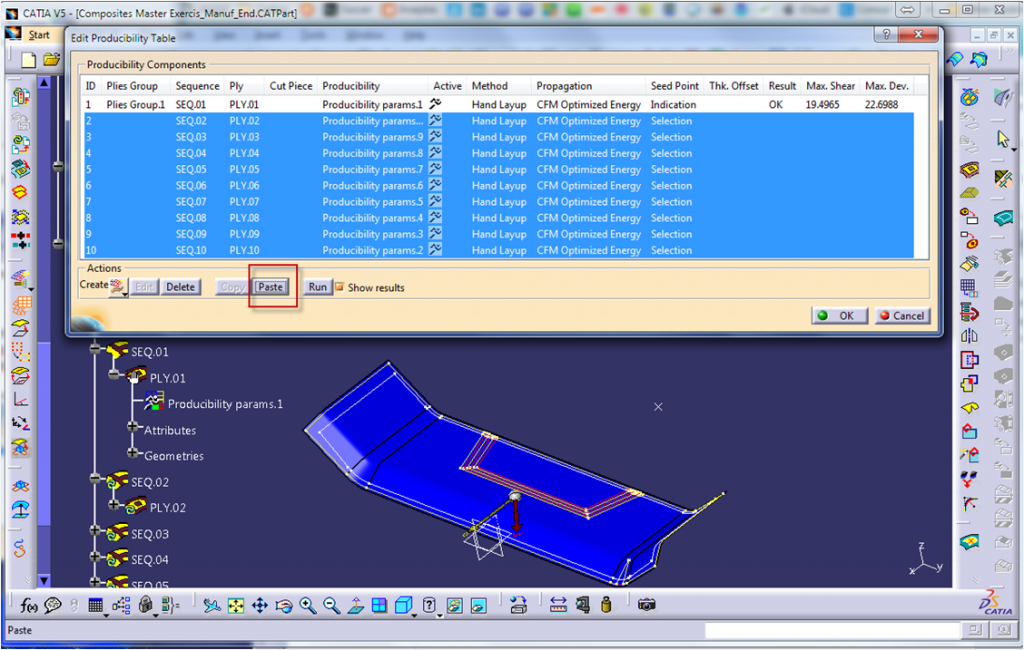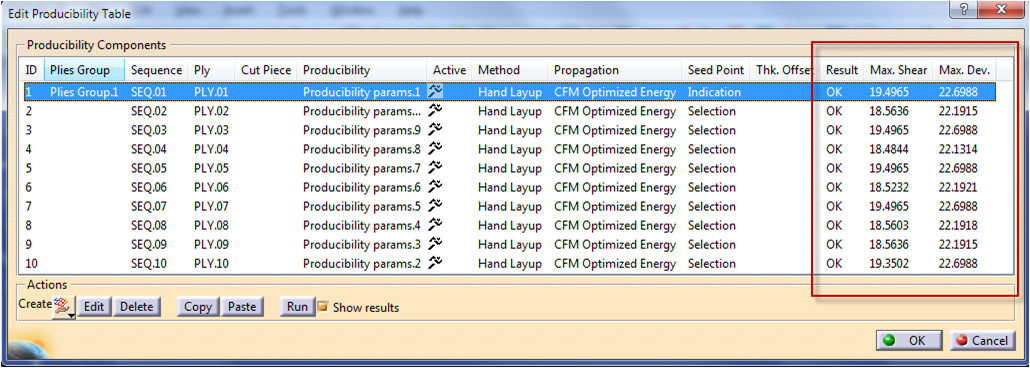Dassault Systemes has done it again with many new killer enhancements for CATIA composites in V6R2015x. But, there is no need to wait or be disappointed if you are a CATIA V5 user, because all of these enhancements have also been released in V5-6R2015 (V5R25). There has even been a new workbench introduced to broaden the scope of composites processes that CATIA covers. A few of the enhancements that have been distributed in limited availability (LA) over the last couple releases and made available to Inceptra customers and are now officially released. However, the majority of these latest enhancements are either entirely new or existing features that are strategically enhanced.
How can you find out about all of the enhancements? Well, there are a number of ways.
1) Further down in this blog I will be highlighting a few of them.
2) If you have access to the CATIA Program directories online you will find a “What’s New” page in the composites workbench section. Contact Inceptra Support to assist with the setup if not installed.
3) Contact your Inceptra Sales Manager or Inceptra Composite Engineer and arrange a personal presentation.
Here are a few of the highlights!
NEW – CATIA Composites Braiding Designer
This new workbench allows you to design braided composite structures, simulate their manufacturing and integrate to SIMULIA for stress analysis. It is available in CATIA V5 and 3DExperience.
Braiding is an automated way to do fiber deposition and is used in industries where high volume production rates are needed. Using braiding we automate the process to have a higher quality part with low material wastage. Braided structures also benefit from better torsion resistance.
Benefits of CATIA Braiding process.
- CATIA braiding application provides an advanced braiding fiber simulation to allow designers to visualize fiber paths on complex surfaces and optimize machine parameters to achieve desired fiber orientations.
- Ensures correct mandrel generation to guarantee correct fiber volume fractions to minimize mass.
- Provides a consistent virtual process chain to automate the existing manual braiding processes planning.
- Allows quicker manufacturing setup, fewer physical prototypes and higher quality braided production parts
A video of the CATIA Braiding process.
New Producibility Framework
Producibility is now separated in to three distinct classifications to suit the manufacturing process:
- Producibility for Hand Layup
- Producibility for Fiber Placement (tape laying)
- Producibility for Braiding
Instead of a single producibility dialog full of all manufacturing process settings, the CPD user now is only presented with specific options based on the selected process. Here is an example of the dialog based on the hand layup process. Notice that there are also consistent tabs across the top of the dialog to help organize all producibility inputs.
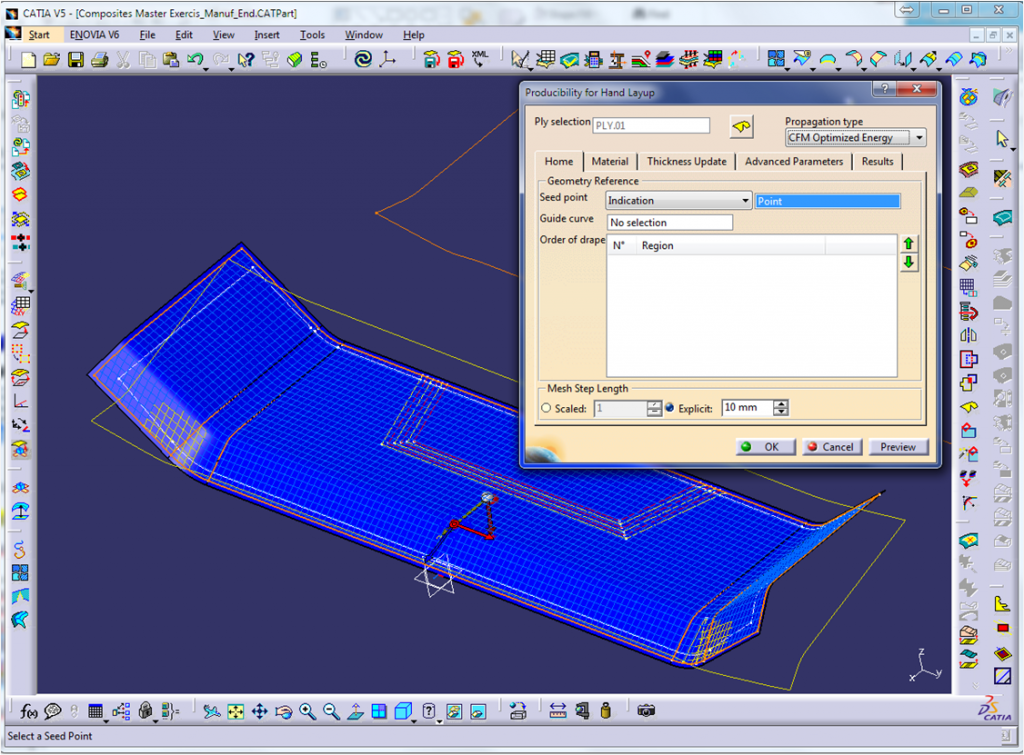
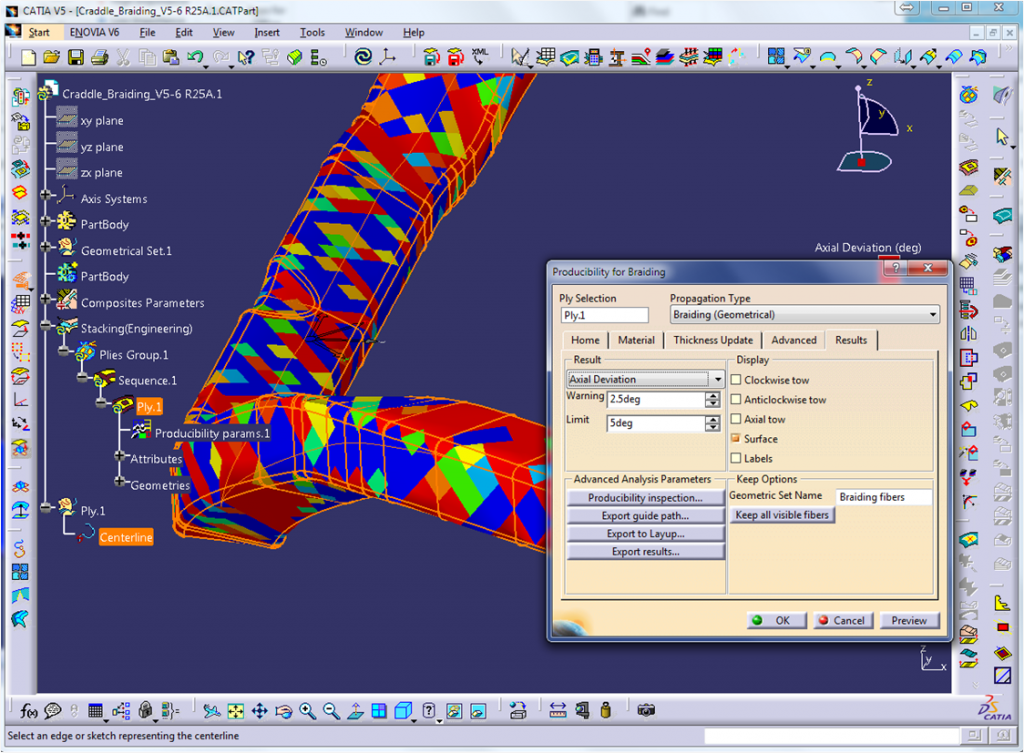
New Producibility Table
There were always tricks to creating multiple producibility results and managing them in the past. However, now we can globally create and manage the producibility results of all plies or cut pieces using a table method similar to a ply table. A new function allows you to see all the ply producibility features from a single view.
You can copy/paste producibility and then execute the calculation in the background.
You can also get a summary of the max shear and deviation to get an idea if darting or cut pieces may need to be created.
Rounded Corner Wizard
Rounded contours can sometimes be a necessity for CNC cutting machines to cut the plies fast without needing to lift the knife at sharp corners in the ply boundaries. Sometimes these corners were built directly in to the CPD ply contours or added when the ply cutting software processed flat patterns prior to nesting. Now there is a dedicated CPD wizard that can find the sharp edged in the plies and round them automatically by adding a special CATIA feature that can be modified or removed on demand.
Once activated you will see various options so the sharp corners can be quickly identified, filtered, selected and processed with the ability to modify. Corners that have material removed are classified differently than the corners where material needs to be added.
Corners can be created as constant fillets sizes.
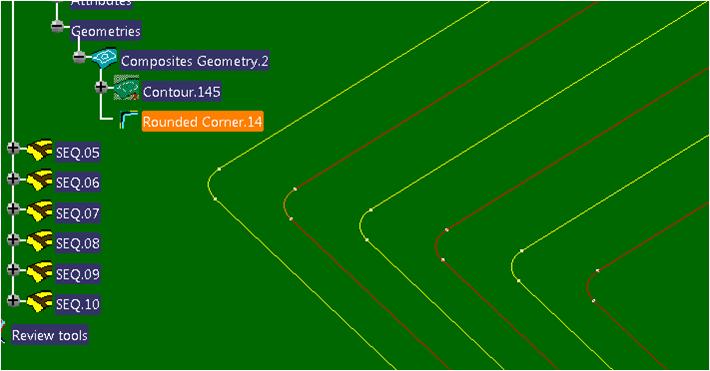
Article compiled by Todd Wigglesworth
Senior Application Engineer
Inceptra