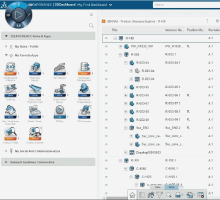
This is a process-based course that uses an industrial scenario to teach you how to use ENOVIA Program Central. You will learn how to create and manage projects, assign project members, create tasks, create folder structures and define access rights for managing the documents related to the projects. You will also learn how to create the process flows for review and approval of tasks, and how to monitor the status of different projects. Additionally, you will learn how to use the Microsoft Project Integration functionality to exchange and view a project’s data in Microsoft Project.
- Price
- $550 / Student
- Duration
- 1 Day
- Level
- Fundamentals
- Prerequisites
- Non
Topics Covered
Upon completion of this course you will be able to:
- Create programs and projects
- Search for an existing project and explore it
- Assign members to a project
- Add tasks and assign project members to perform tasks
- Create folders for managing the project documents
- Create process flows
- Manage information related to meetings and decisions
- Monitor the status of programs and projects
- Use Microsoft Project Integration to exchange and view a project’s data
Exercises
1. Create the project structure
2. Create the WBS and assign project members
3. Create the folders and define access rights
4. Create the route for a project task
5. Manage a meeting and its decisions
6. Monitor the project’s status
Please Contact Us for more details about scheduling a class.
No training promotion currently available on this course. Check back next month.