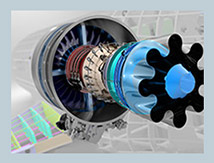
This course will introduce you to automation processes in CATIA using VB.Net language. You will learn how to create automation scripts and macros in CATIA 3DEXPERIENCE® using VBA and VB.Net.
- Price
- $1,490 / Student
- Duration
- 3 Days
- Level
- Fundamentals
- Prerequisites
- Students should have experience using CATIA 3DEXPERIENCE (V6) and be familiar with VB scripting, i.e. the terminology and syntax related to construction of VB statements using Variables, Operators, Objects, Properties and Methods.
Class Structure
Upon completion of this course you will be able to:
- Create scripts using VBA
- Create macros in CATIA
- Connect with the Automation server of Microsoft Excel and Word from CATIA
- Work with various features of CATIA like Sketches, Part Design Features and Drawings
- Understand the Product Model concepts
- Learn the coding rules and the adoption guidelines
Class Lessons
Lesson 1: Introduction to CATIA Automation
Lesson 2: Working with Macros
Lesson 3: Calling Another Automation Server
Lesson 4: VBA Programming Basics
Lesson 5: VBA Common Controls
Lesson 6: VBA Programming Techniques
Lesson 7: Scripting with CATIA
Lesson 8: Accessing Elements
Lesson 9: Miscellaneous Commands
Lesson 10: 3DEXPERIENCE Adoption
Lesson 11: Coding Guidelines
Please Contact Us for more details about scheduling a class.
No training promotion currently available on this course. Check back next month.
